Processor liquid cooling is a vital technology used to manage the temperature of computer processors (CPUs) and other high-performance components like GPUs. As processors become more powerful, they generate significant amounts of heat. Without proper cooling, excessive heat can cause performance throttling or even permanent damage to the hardware. Liquid cooling systems, such as water cooling setups, have emerged as an efficient solution for maintaining optimal temperatures.
These systems consist of a pump, radiator, tubing, and coolant liquid that circulates through the CPU or GPU block, drawing heat away and dissipating it through the radiator. Compared to traditional air cooling, liquid cooling can be more effective at managing heat, especially in overclocked systems or small form-factor builds. The efficiency of liquid cooling has made it the choice for enthusiasts and professionals seeking maximum performance without compromising hardware longevity.
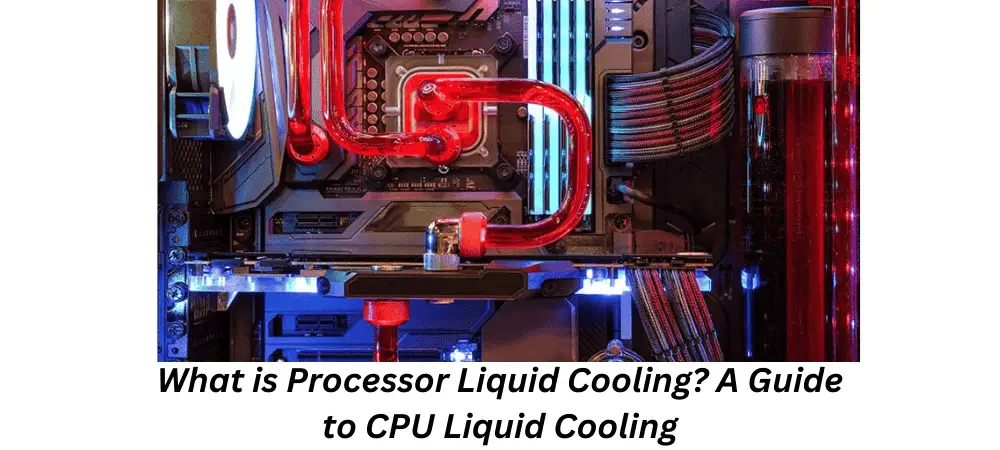
Why Do Processors Need Cooling?
Processors need cooling because they generate heat during operation, and without proper heat management, they can overheat and suffer from thermal throttling, reducing performance. High temperatures can also shorten the lifespan of components like CPUs and GPUs. A processor is typically made up of millions of transistors, and as these transistors switch states rapidly, they create heat. When the heat is not dissipated efficiently, it builds up inside the system.
Modern processors, especially multi-core CPUs, can generate up to 100 watts or more of heat under load. This heat needs to be effectively managed to avoid thermal damage. While air cooling can handle moderate heat levels, liquid cooling solutions, such as AIO (All-in-One) liquid coolers, offer better heat dissipation, especially in compact builds or for high-performance systems that require constant cooling during intense tasks like gaming or rendering.
Overview of Liquid Cooling Technology
Liquid cooling technology uses a closed-loop system to circulate a coolant, typically water or a mixture of water and antifreeze, through a processor’s heat sink or cooling block. The liquid absorbs the heat from the processor, which is then transferred to a radiator where it dissipates the heat into the surrounding air. This process allows for more efficient cooling compared to traditional air-cooling systems.
AIO liquid coolers are popular because of their compact design and ease of installation. These systems consist of a pump, radiator, and tubing in a single, pre-assembled unit. Liquid cooling is particularly advantageous for high-performance computing systems, such as gaming PCs and workstations, where maintaining low temperatures is crucial for stability and performance. For users looking for the best liquid cooling solution, AIO coolers and custom water-cooling loops offer superior cooling efficiency for processors like Intel and AMD CPUs.
How Processor Liquid Cooling Works

Processor liquid cooling works by circulating a cooling fluid, typically water, to remove heat directly from critical components like the CPU and GPU. The process begins with the cooling fluid absorbing heat from the processor through a water block. This heated fluid then moves to a radiator, where fans dissipate the heat into the surrounding air. Liquid cooling systems, often referred to as AiO (All-in-One) or custom loop setups, operate more efficiently than air coolers by reducing the processor’s temperature under heavy workloads. Compared to traditional air cooling, liquid cooling offers better temperature regulation, especially for overclocked CPUs or high-performance GPUs. Due to the liquid’s higher thermal conductivity, these systems are favored by enthusiasts for quieter and more stable performance. According to a 2021 study by Future US Inc, liquid cooling can lower CPU temperatures by up to 60%, extending the life and performance of high-end systems.
Components of a Liquid Cooling System
A liquid cooling system typically includes a water block, pump, radiator, tubing, and a cooling fluid. The water block, attached directly to the CPU or GPU, is designed to maximize heat transfer from the processor to the coolant. Pumps circulate the coolant through the system, pushing it through the water block, then through the tubing to the radiator. The radiator’s fins, paired with fans, cool the fluid by allowing heat to escape into the air. High-quality liquid cooling systems often use components like D5 and DDC pumps, known for their reliability and efficiency. An AiO (All-in-One) liquid cooling setup combines these components in a single unit, while custom loops allow more flexibility with individual components tailored to advanced cooling needs. This setup ensures efficient, low-noise cooling for high-performance systems, such as gaming rigs or workstations.
The Process of Heat Transfer in Liquid Cooling
Heat transfer in a liquid cooling system relies on the movement of coolant to absorb and release heat. When the processor generates heat, it is absorbed by a water block filled with a thermally conductive liquid. This coolant then flows to the radiator, where fans increase airflow to dissipate the heat. Unlike air cooling, which relies on convection and the limited heat capacity of air, liquid cooling uses water’s high thermal conductivity to transport heat away more efficiently. According to research, water can absorb up to 60 times more heat than air, allowing the coolant to carry more thermal energy before reaching critical temperatures. This process ensures that the CPU remains at an optimal operating temperature, enhancing system stability and extending hardware lifespan, especially for high-performance components under heavy load.
Difference Between Liquid Cooling and Air Cooling
Liquid cooling and air cooling differ mainly in heat dissipation methods and efficiency. Air cooling uses heatsinks and fans to transfer heat from the processor to the surrounding air. Liquid cooling, on the other hand, utilizes water or another coolant to transport heat away from the CPU more effectively. According to Tom’s Hardware, while air cooling is generally simpler and more affordable, liquid cooling offers better performance, especially under high workloads.
Liquid coolers often operate more quietly because fans only engage at higher temperatures, whereas air coolers continuously run to maintain low CPU temperatures. Additionally, AiO (All-in-One) liquid cooling systems can reduce CPU temperatures by up to 40% compared to standard air coolers, offering a viable solution for gamers or content creators seeking stable, low-noise cooling.
Types of Processor Liquid Cooling Systems
Processor liquid cooling systems come in two main types: closed-loop (All-in-One) and open-loop (custom) systems. Closed-loop, or AiO, coolers are pre-assembled units that offer easy installation and low maintenance, making them ideal for users seeking efficient cooling without customization. In contrast, open-loop systems allow users to configure and modify components, providing more flexibility and higher cooling performance. Both types serve the purpose of dissipating heat from high-performance CPUs and GPUs, essential for gaming setups, overclocking, or intense workloads. Closed-loop coolers come in various radiator sizes, such as 240mm and 360mm, fitting diverse case requirements and thermal needs. Open-loop systems, often preferred by enthusiasts, can integrate multiple hardware components like RAM and VRMs. According to TechTarget, custom setups can significantly enhance cooling efficiency, especially for high-end processors like AMD Ryzen and Intel Alder Lake.
Closed-Loop (All-in-One) Liquid Coolers
Closed-loop liquid coolers, commonly known as All-in-One (AiO) coolers, are self-contained units designed for simple installation and minimal upkeep. These coolers consist of a pre-filled loop with a pump, radiator, and tubes, making them a popular choice for those new to liquid cooling. Available in various sizes like 240mm, 280mm, and 360mm, AiO coolers suit different case sizes and cooling needs. According to “Tom’s Hardware,” AiO coolers like the Lian Li Galahad II 360mm offer excellent thermal performance and quieter operation than many air coolers, especially during heavy CPU usage. This type of cooling system is ideal for users who want effective cooling without the complexity of a custom loop, offering a balance between performance, cost, and ease of use.
Open-Loop (Custom) Liquid Cooling Systems
Open-loop or custom liquid cooling systems provide advanced cooling solutions tailored for high-performance processors, GPUs, and other components. Unlike AiO coolers, custom loops allow users to select each part, including the pump, radiator, tubing, and coolant, making them fully customizable. While they require more setup time and technical know-how, open-loop systems can offer superior cooling by managing higher heat loads across multiple components. These systems are often used in custom builds, such as AMD Ryzen or Intel Alder Lake setups, where maintaining low temperatures is crucial for performance. According to Graid Technology Inc., custom loops reduce temperatures more effectively than closed-loop systems, enabling better performance in gaming and professional workstations. Custom cooling also allows for aesthetic customization, such as RGB lighting and colored coolant, adding a unique visual appeal to setups.
Benefits of Processor Liquid Cooling

Processor liquid cooling offers multiple advantages over traditional air cooling, including better temperature control, increased CPU lifespan, and reduced operational noise. Unlike air coolers, which use fans to dissipate heat, liquid coolers utilize a closed-loop system that circulates coolant, keeping CPU temperatures consistently lower during demanding tasks. This type of cooling is beneficial for high-performance processors, such as AMD Ryzen and Intel Alder Lake, which generate significant heat. According to recent studies on hardware performance, CPUs using liquid cooling often maintain optimal temperature ranges even under heavy workloads, extending the lifespan of internal components. Additionally, liquid cooling can accommodate GPUs and VRMs, making it ideal for complete system cooling solutions. As an added benefit, liquid cooling systems generally operate more quietly than their air-cooling counterparts, enhancing the user experience, especially in setups where reduced noise is essential.
Improved Temperature Management
Liquid cooling systems offer superior temperature management compared to traditional air cooling. By circulating a coolant, liquid coolers transfer heat away from the CPU more efficiently, which is critical for high-performance systems that handle intensive tasks. According to studies by TechTarget, liquid-cooled systems can maintain CPU temperatures within an optimal range, even during prolonged use. This efficiency benefits CPUs like the Intel Alder Lake, which can run hotter during heavy processing. Additionally, liquid cooling provides consistent thermal management across various components, including GPUs, reducing the likelihood of overheating and enabling better performance. This cooling method is particularly beneficial in custom builds where multiple hardware components require cooling, supporting stable performance under load.
Enhanced CPU Performance and Longevity
Liquid cooling enhances CPU performance and can significantly extend its lifespan by preventing overheating. High-performance CPUs, such as AMD Ryzen processors, are known to benefit from stable, low temperatures, which support consistent operation without throttling. According to Graid Technology Inc., liquid cooling not only optimizes CPU performance during intense workloads but also helps maintain a steady thermal environment that reduces wear on hardware components over time. By keeping the CPU cool, liquid cooling systems prevent damage caused by excessive heat, which can degrade the processor’s longevity. Consequently, liquid cooling is a preferred choice for users who prioritize CPU lifespan, especially in setups involving high-computing tasks or extended usage.
Reduced Noise Compared to Air Cooling
One of the key advantages of liquid cooling systems is their reduced noise output. Traditional air cooling relies on fans that operate at high speeds to keep temperatures down, often resulting in noticeable noise during intense CPU usage. In contrast, liquid cooling systems use a pump to circulate coolant, minimizing fan activity and reducing overall noise levels. This feature is especially beneficial in gaming rigs and professional workstations, where quieter operation is preferred. According to TechTarget, advanced liquid coolers, such as the Lian Li Galahad II, provide efficient cooling with minimal sound, making them ideal for users looking to maintain a quiet environment. This reduction in noise enhances the overall user experience and makes liquid cooling a popular choice for noise-sensitive applications.
Drawbacks of Liquid Cooling for Processors
While liquid cooling offers enhanced temperature management for processors, it comes with several drawbacks. One of the main concerns is cost, as liquid cooling systems, especially custom or open-loop configurations, are significantly more expensive than air coolers. This price difference may not appeal to users with budget constraints. Additionally, liquid cooling requires more maintenance than traditional air cooling systems, especially if using a custom setup with complex tubing and fittings. Leaks are another potential risk; even high-quality all-in-one (AIO) systems can develop leaks over time, which may damage the CPU, GPU, or other internal components. Furthermore, liquid cooling systems can be more challenging to install, and the increased complexity may not be ideal for beginner PC builders or those who prefer straightforward setups.
Cost Considerations of Liquid Cooling
Liquid cooling systems, particularly custom ones, tend to be more expensive than standard air cooling solutions. High-quality AIO coolers or custom open-loop systems with additional cooling blocks for GPUs can cost several hundred dollars. This price includes the cooling components themselves as well as potential upgrades, such as RGB lighting and premium fittings, which are common in top-tier systems. For budget-conscious users, the initial investment in a liquid cooling system might outweigh the benefits, especially if they are not overclocking their CPU or using it for intensive tasks. As such, users should weigh their performance needs against the costs to determine if the investment in liquid cooling aligns with their long-term goals.
Maintenance Requirements and Risks
Liquid cooling systems require more maintenance than air coolers, especially custom open-loop systems that need periodic cleaning and coolant replacement. In these systems, coolant can degrade over time, leading to reduced performance and possible overheating if not addressed. Additionally, liquid cooling setups can suffer from issues like clogged tubing or pump failure, which are not common concerns with air cooling. Even in closed-loop (AIO) systems, users may face maintenance challenges if the system is used continuously for several years. This maintenance requirement adds complexity, and those unfamiliar with computer hardware may find these tasks challenging, increasing the risks of improper handling or accidental damage.
Potential Leak Issues in Liquid Cooling Systems
One of the most significant risks of liquid cooling is the potential for leaks. Leaks can occur due to aging components, improper installation, or damage to tubing and seals. Even a small leak can lead to catastrophic hardware failure if the coolant comes into contact with sensitive components like the CPU, GPU, or RAM. While high-quality AIO systems are designed to minimize leak risks, they are not immune to them, particularly after years of use. Open-loop systems, though highly customizable, also present greater leak risks due to their more complex design. Regular inspection and careful installation are essential to prevent leaks, but for many users, the added risk may outweigh the benefits of a liquid cooling system.
Liquid Cooling System Installation and Maintenance
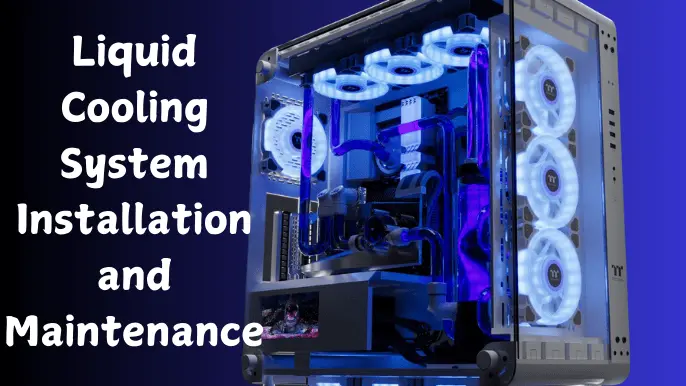
Installing and maintaining a liquid cooling system requires careful handling to ensure optimal performance and avoid potential risks. Proper installation starts with securely mounting the radiator and pump and making sure the tubing is free of kinks. Liquid cooling systems, especially AIO (All-in-One) models, come with pre-assembled parts, making them easier to install compared to custom loops. Maintenance mainly involves checking for leaks, keeping the radiator clean from dust buildup, and ensuring the coolant remains effective. While AIO systems require minimal upkeep, custom open-loop systems need more regular maintenance. This upkeep includes inspecting tubing and fittings, refilling coolant, and cleaning components. By following careful installation and maintenance routines, users can maximize the longevity and efficiency of their liquid cooling setup.
Basic Steps for Installing a Liquid Cooler
To install a liquid cooler, start by positioning the radiator in a well-ventilated area, typically at the top or front of the case. Secure the radiator with screws, making sure it’s stable and aligned. Next, attach the cooling block to the CPU, applying a small amount of thermal paste to ensure efficient heat transfer. Most AIO units include pre-applied thermal paste, which simplifies this step. Connect the pump and radiator fans to the motherboard headers to ensure proper power and control. Finally, double-check all connections to ensure the system is secure and free from potential leaks. For beginners, using an AIO system reduces the complexity associated with tubing and custom fittings, offering a straightforward setup.
Tips for Maintaining a Liquid Cooling System
Maintaining a liquid cooling system involves routine checks to keep performance stable and prevent hardware damage. Regularly inspect the radiator for dust, as buildup can reduce cooling efficiency. Use compressed air to clean the radiator fins every few months. For custom loops, check the coolant level and color; discolored coolant may indicate contamination or degradation, requiring a refill. Inspect tubing and fittings for any signs of leaks or wear, especially if the system is older. AIO coolers generally need less upkeep, but after two or three years, users may consider replacing the unit if performance declines. These preventive maintenance steps help ensure long-term performance, reducing the chances of overheating or other cooling issues.
Signs of Malfunction in Liquid Cooling
Monitoring for early signs of malfunction in a liquid cooling system can prevent potential damage to the CPU or GPU. A common indicator of trouble is an unexpected rise in temperatures during regular usage, which might suggest an issue with the pump or airflow blockage in the radiator. Another sign is unusual noise, such as grinding or clicking, which could mean the pump is struggling or the coolant level is low. Visible leaks or coolant pooling inside the case signal a critical issue that needs immediate attention to prevent hardware damage. Additionally, if the system displays coolant discoloration, it may indicate contamination, which can reduce cooling efficiency. Keeping an eye on these signs can help users address problems early, ensuring their cooling system operates effectively and extends hardware lifespan.
Choosing Between Liquid Cooling and Air Cooling
Selecting the right cooling system for your processor involves evaluating your needs based on performance requirements, budget, and usage patterns. Liquid cooling, such as all-in-one (AIO) setups or custom loops, generally offers superior thermal performance, making it ideal for high-end CPUs and overclocked systems where heat dissipation is crucial. However, liquid cooling often comes with a higher price tag and may require more maintenance to prevent potential issues like leaks or coolant degradation over time.
On the other hand, air cooling is cost-effective, reliable, and easy to install, with models like the Noctua NH-D15 offering excellent cooling capacity at a fraction of the cost of most liquid coolers. For general-purpose or budget builds, air cooling may be sufficient and offers lower maintenance. Ultimately, users should balance their performance expectations with their budget and willingness to maintain a more complex cooling setup.
Factors to Consider: Performance, Budget, and Usage
When deciding between liquid and air cooling, performance, budget, and usage are essential factors to consider. Performance-wise, liquid cooling typically handles intense workloads better, providing consistent temperature management, especially in prolonged, high-demand scenarios like gaming or video rendering. Air cooling, while generally less effective under such conditions, is cost-effective and easier to maintain, suiting light to moderate use well.
Budget constraints often influence cooling choices, as liquid coolers, particularly custom loops, are pricier than even high-end air coolers. For casual users with light or moderate processing needs, air cooling can provide a cost-effective and reliable solution. However, users with demanding workloads might find the investment in liquid cooling worthwhile for its superior temperature control and overall performance.
Pros and Cons Summary: Liquid vs. Air Cooling
Liquid cooling systems offer superior cooling performance, lower noise levels, and a sleeker, more customizable look, often including RGB and LCD features in modern AIO models. However, they tend to be more expensive and may require more maintenance due to the possibility of leaks or pump failures. Air cooling, in contrast, is affordable, simpler to install, and reliable over the long term. Though it may not match the cooling capacity of liquid systems in extreme use, high-performance air coolers, such as the Noctua NH-D15, deliver excellent results for most users at a lower cost. For a balance of performance, budget, and ease of maintenance, air cooling is often the preferred option.
Common Questions About Processor Liquid Cooling
1. Is liquid cooling better than air cooling for gaming?
-Yes, liquid cooling offers better performance for high-end gaming and overclocking, keeping temperatures lower.
2. Does liquid cooling require regular maintenance?
-Yes, liquid cooling systems need periodic checks, especially custom loops, to ensure coolant levels and prevent leaks.
3. Are liquid cooling systems more expensive than air coolers?
Yes, liquid coolers are generally more expensive, especially custom loops, but AIO systems are more affordable.
4. Can liquid cooling damage my PC?
-If improperly installed or maintained, liquid cooling systems can cause leaks, but quality systems are designed to minimize this risk.
5. How long do liquid cooling systems last?
-AIO systems typically last 3-5 years, while custom loops can last longer with proper maintenance.



