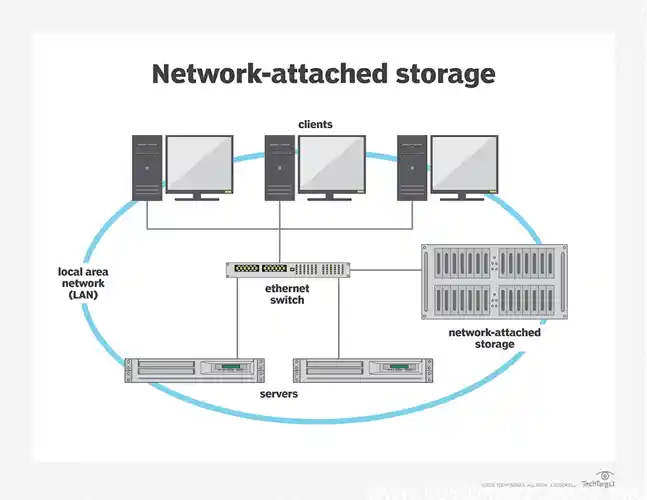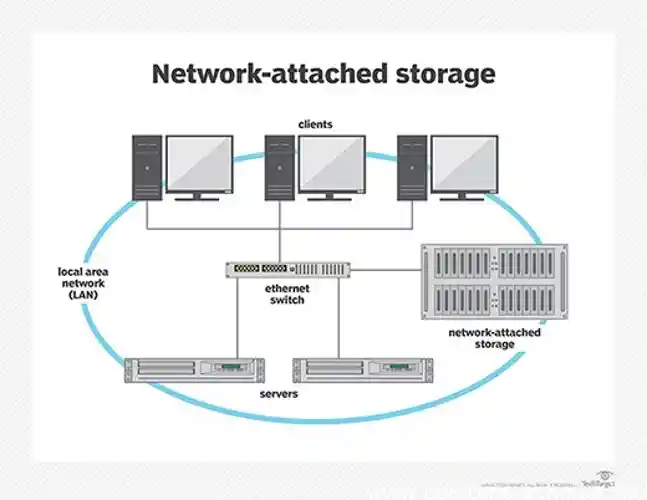Wireless mesh networks have transformed home and enterprise connectivity by creating more resilient and widespread Wi-Fi coverage. Unlike traditional Wi-Fi setups, which rely on a single router, a wireless mesh network uses multiple devices, called nodes, to extend internet connectivity across larger areas. This network configuration offers seamless internet access throughout a property, eliminating dead zones and improving network reliability. A wireless mesh network is ideal for businesses, smart homes, and even outdoor settings requiring consistent connectivity. By understanding how these networks function and their benefits, users can decide whether this innovative setup is the right choice for their connectivity needs.
What Is a Wireless Mesh Network?
A wireless mesh network is a system that extends Wi-Fi coverage by using multiple devices, called nodes or access points. These nodes communicate wirelessly to provide a single, unified SSID (network name) across all locations within the network range. Unlike conventional Wi-Fi networks with a central router, each node in a mesh network independently routes traffic, ensuring users experience consistent connectivity even when moving throughout the area. Mesh networks are highly adaptable and can be scaled by adding more nodes, which makes them suitable for covering large homes, office spaces, and even outdoor areas where reliable Wi-Fi is essential.
How Does a Wireless Mesh Network Work?
A wireless mesh network works by enabling nodes to communicate with one another to relay data across the network. Each node connects to others to share and direct data along the most efficient paths to the internet. If one node encounters interference or stops working, other nodes take over, maintaining connectivity without disruption. This arrangement creates a self-healing system that improves network reliability. Nodes usually operate on multiple frequencies, like 2.4GHz and 5GHz, to ensure optimal performance and minimal interference. Many popular mesh systems, such as TP-Link Deco or ASUS models, utilize this structure to ensure that each part of a building has strong, uninterrupted Wi-Fi.
Benefits of a Wireless Mesh Network
A wireless mesh network offers several benefits, including improved coverage, reliability, and scalability. Since mesh networks use multiple nodes to distribute Wi-Fi signals, they effectively eliminate dead zones and provide comprehensive coverage over large areas. This setup is also more reliable than traditional Wi-Fi systems, as nodes work together to keep the network functioning even if one node experiences issues. Additionally, mesh networks are scalable, meaning users can easily add more nodes to expand coverage as needed. Systems like Google Nest Wi-Fi and Amazon Eero offer user-friendly solutions that support seamless internet access across devices.
Key Components of a Wireless Mesh Network
A wireless mesh network comprises several key components that work together to deliver seamless Wi-Fi coverage across large areas. The two primary elements are the primary node (often the main router) and secondary nodes that connect to the primary node and to each other. This configuration allows the network to dynamically route data to ensure stable, reliable internet coverage even when users move between rooms or nodes. Additionally, each node in the network serves as a relay point, enabling devices within range to automatically connect to the best available signal. Choosing compatible routers and nodes that support Mesh Wi-Fi standards, such as 802.11ac or Wi-Fi 6, is crucial for achieving optimal network performance and compatibility across all connected devices.
Primary Node and Secondary Nodes Explained
In a wireless mesh network, the primary node serves as the central point of internet access, typically connected to the modem. It distributes the Wi-Fi signal to all other secondary nodes in the network, allowing devices throughout the area to connect seamlessly. Secondary nodes extend the signal by creating a mesh-like structure, relaying data among themselves and back to the primary node. This structure helps prevent dead zones by ensuring that devices connect to the closest or most reliable node for optimal internet speed. Systems like TP-Link Deco and ASUS Mesh Wi-Fi use these nodes to maintain consistent network coverage, making them ideal for large homes or businesses.
Router and Node Compatibility Requirements
Creating a functional wireless mesh network requires compatible equipment, starting with a router and nodes that support mesh technology. Many modern routers, like those from Google, BT, and Amazon, are designed to work with mesh-compatible Wi-Fi nodes, which operate on both 2.4GHz and 5GHz frequencies for better performance. When selecting routers and nodes, it’s essential to verify that they share similar protocols (like Wi-Fi 6 or 802.11ac) and can operate seamlessly together. Some systems, such as ASUS and TP-Link, come with pre-configured routers and nodes for easy setup. For best results, place nodes within 30 feet of each other to ensure strong signal strength across the network.
Choosing the Right Mesh System for Your Needs
Selecting the right mesh Wi-Fi system depends on factors like the size of your home and the internet requirements. Smaller spaces may perform well with a basic two-node system, while larger homes or multi-level properties benefit from additional nodes to cover every area. Systems like Google Nest Wi-Fi and Amazon Eero offer scalable solutions for seamless connectivity across devices. For users needing faster speeds, choosing mesh networks with Wi-Fi 6 compatibility, which provides improved bandwidth and latency, is recommended. Ensuring that the system supports high-speed data rates, like 750Mbps or higher, will also enhance network performance, especially for streaming or gaming.
How to Create a Wireless Mesh Network
Creating a wireless mesh network involves several key steps to ensure seamless Wi-Fi coverage across large areas. The process begins with careful network planning, followed by setting up a primary node, adding secondary nodes, and finally testing the entire network. Each step is essential for optimal coverage and connectivity, allowing multiple devices to connect reliably from anywhere in the network. For instance, positioning nodes within 30 feet of each other helps reduce signal drop-off, ensuring high-speed connections even in larger spaces. Google Nest Wi-Fi and Amazon Eero systems are commonly used for these networks due to their compatibility and user-friendly setup.
Step 1: Plan Your Network Layout
Proper network layout planning is essential to achieve full Wi-Fi coverage. Begin by identifying where the primary node (main router) and secondary nodes (additional nodes) will be placed. Areas with high traffic, like living rooms or home offices, should have nodes nearby to support a stable connection. Avoid placing nodes near thick walls or metallic surfaces, as these can interfere with the Wi-Fi signal. Each node should ideally be within 30 feet of another, creating a mesh that minimizes dead zones and maximizes coverage. For expansive spaces, consider Wi-Fi 6-compatible systems like ASUS Mesh Wi-Fi to improve signal strength.
Step 2: Set Up the Primary Node
The primary node is the core of your wireless mesh network and connects directly to the modem. To set it up, plug the primary node into the modem via an Ethernet cable, then follow the manufacturer’s app instructions to configure it. Popular systems, such as TP-Link Deco or Google Nest, provide apps to guide users through the setup process. Once configured, the primary node distributes the Wi-Fi signal to the rest of the nodes in the network, ensuring a consistent connection. Make sure to place the primary node in a central location for optimal coverage throughout the area.
Step 3: Connect and Position Secondary Nodes
After configuring the primary node, add secondary nodes to extend the network’s coverage. Place each secondary node strategically within 30 feet of either the primary node or another secondary node. This spacing allows the nodes to communicate effectively, forming a mesh-like structure that minimizes signal drop-offs. Many mesh Wi-Fi systems, like Amazon Eero or TP-Link Deco, feature apps that help you locate the best spots for secondary nodes. As each node joins the network, your Wi-Fi coverage expands, supporting multiple devices without a drop in performance.
Step 4: Test and Optimize Your Network
Once all nodes are set up, testing the wireless mesh network ensures optimal performance. Begin by checking signal strength at various locations within the network using network apps or the system’s companion app. If signal strength is weak in any area, adjust the placement of the secondary nodes. For example, moving nodes closer together or repositioning them away from obstacles like thick walls can improve coverage. If your system supports it, upgrade to Wi-Fi 6 or use nodes compatible with 5GHz bands to further enhance speed and reliability. Regular testing helps maintain a strong, stable network that meets all connectivity needs.
Challenges of Using a Wireless Mesh Network
While wireless mesh networks offer enhanced Wi-Fi coverage and reliability, they also come with some notable challenges. Potential interference from household appliances and devices operating on the same 2.4GHz or 5GHz bands can reduce network efficiency. Additionally, maintaining consistent bandwidth can be difficult when multiple nodes are involved, especially in high-traffic areas. Security is also a concern; ensuring each node is protected is essential to prevent unauthorized access. Lastly, troubleshooting mesh networks can sometimes be complex, requiring adjustments in node placement and SSID settings. Understanding these challenges helps users optimize their networks for the best possible performance.
Potential Interference and Bandwidth Issues
Wireless mesh networks are prone to interference from other electronic devices, which can weaken the signal. Devices like microwaves, cordless phones, and even nearby Wi-Fi networks can interfere, especially on 2.4GHz or 5GHz channels. One way to mitigate this is by using Wi-Fi 6-enabled mesh systems that offer better handling of multiple devices on a single network. To manage bandwidth effectively, distribute primary nodes in areas with the highest traffic and consider reducing the number of connected devices if possible. Systems like TP-Link Deco and ASUS Mesh often provide built-in options for channel switching and bandwidth management, which can help maintain a stable connection.
Security Considerations and Risks
Security is crucial in mesh Wi-Fi networks since each node represents a potential entry point for unauthorized access. Using encryption protocols like WPA3 and regularly updating firmware can significantly improve network security. Additionally, many mesh systems, such as Google Nest Wi-Fi and Amazon Eero, offer features for parental controls and guest networks, which help secure the main network. Limiting access by creating a separate SSID for guests can also prevent unauthorized devices from connecting to your primary network. Firewall settings and two-factor authentication on the main SSID add further layers of security, making it harder for potential intruders to exploit the network.
Troubleshooting Common Mesh Network Issues
Troubleshooting a wireless mesh network often involves identifying and resolving connectivity issues. If certain nodes are experiencing weak signals, try moving them within 30 feet of other nodes to improve communication. Using a mesh app—like those offered by TP-Link Deco or ASUS Mesh—can help pinpoint areas with poor coverage. For frequent disconnections, check for firmware updates or adjust the network’s SSID channels. Additionally, reducing network congestion by disconnecting inactive devices can help enhance performance. Many mesh Wi-Fi systems provide diagnostic tools to monitor connection strength, helping users identify and fix any issues with minimal hassle.
Final Thoughts on Creating a Wireless Mesh Network
Creating a wireless mesh network can be an excellent choice for homes and businesses looking to improve Wi-Fi coverage and reliability. By strategically placing primary and secondary nodes, users can reduce dead spots, especially in larger spaces. Mesh networks like those offered by TP-Link Deco or ASUS Mesh allow seamless roaming, which means devices stay connected without interruptions. However, these networks require upfront planning and an investment in compatible equipment. For those frequently experiencing Wi-Fi interference or dropped connections, a mesh network can offer a robust solution, ensuring consistent bandwidth across all connected devices. Ultimately, the benefits of scalability, improved signal strength, and user-friendly management make mesh networks a popular choice for modern connectivity needs.
Is a Wireless Mesh Network Right for You?
A mesh Wi-Fi network is ideal for households and businesses with large or complex layouts, especially if there are multiple floors or thick walls. Unlike traditional routers, mesh networks are designed for easy expansion; you can add more nodes as needed to increase coverage. Systems from brands like Google Nest Wi-Fi and Amazon Eero provide intuitive apps for setup and management, often requiring only a few minutes to optimize. However, for smaller spaces or single-floor layouts, a high-quality standalone router might be more cost-effective. Consider your internet needs and the size of your space when deciding if a wireless mesh network is the right choice. For users with frequent connectivity demands or a large number of devices, the mesh network’s scalability and reliability can significantly enhance the Wi-Fi experience.
FAQ’s
1. Can you create a wireless mesh network with any router?
No, not all routers support mesh technology. You’ll need routers or nodes specifically designed for mesh networking, such as Google Nest or TP-Link Deco.
2. How many nodes are needed for a wireless mesh network?
It depends on your space. For a typical home, two to three nodes are often sufficient. Larger or multi-floor spaces may require additional nodes for complete coverage.
3. Will a mesh network improve my internet speed?
A mesh network doesn’t increase your internet speed from your provider, but it can deliver more consistent speeds throughout your home by reducing dead spots and managing bandwidth.
4. Are wireless mesh networks secure?
Yes, most mesh networks offer robust security features, including encryption. However, regular updates and secure Wi-Fi passwords enhance protection.
5. Do mesh networks work with all internet providers?
Yes, mesh Wi-Fi systems are compatible with most ISPs. You’ll still need a modem to connect to the internet, which can then link to your primary mesh node.