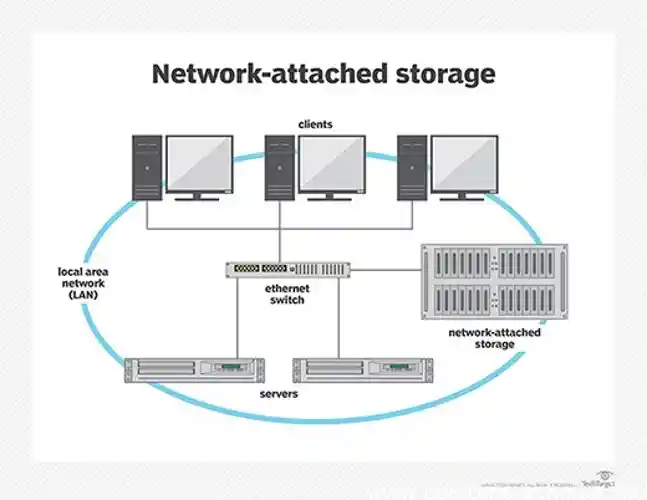Network-attached storage (NAS) devices are an essential tool for modern businesses that need to store and access vast amounts of data. In a nutshell, NAS systems are specialized servers that allow you to access files and documents across a local network, without the need for a dedicated computer or physical storage device. This type of centralized storage provides many benefits, including improved efficiency, security, and flexibility. In this article, we will explore the ins and outs of NAS devices, including their basic functionality, advantages, and drawbacks, as well as the different types of NAS solutions available and how to choose the best one for your business. Additionally, we will discuss the latest trends and innovations in the NAS market and the potential impact of emerging technologies on network-attached storage.
What is network-attached storage and why do you need it?
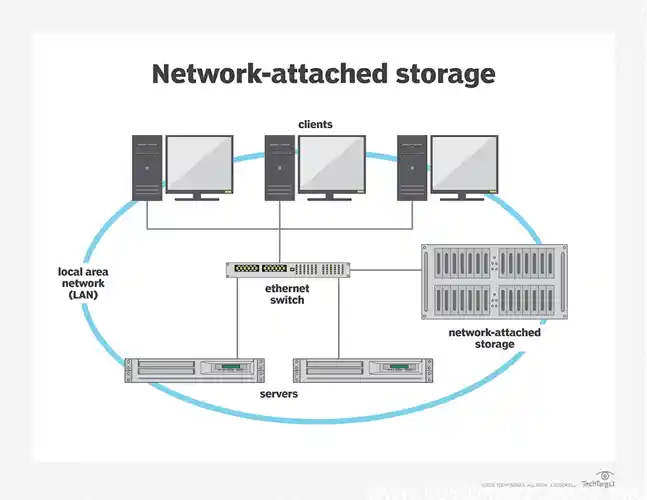
If you’ve ever needed to access files or data stored on multiple devices, then you’re likely already familiar with the struggles of file sharing. But with the introduction of network-attached storage, or NAS, sharing data among multiple users or devices has never been easier. NAS devices are essentially small computers connected to your network, which allow you to share files among different devices seamlessly. They store data on hard disk drives (HDD) or solid-state drives (SSD), and are easily accessible from any device on your local area network (LAN). They can also be configured to perform backups and protect against data loss, making them a reliable option for business or home use. So whether you have one device or at least four, using NAS devices like those from Netgear or Synology can significantly streamline file sharing and data backup.
Understanding the basics of NAS devices
Network-attached storage (NAS) is a storage device that can be connected to a network and used by multiple users and devices at once. It works by accessing data over a LAN or IP network and can store files, documents, media, and other data types. NAS devices provide many advantages, including centralization, sharing, and backup and recovery.
Centralization means that all users can store and access data from one location, making it easier to manage and locate files. Sharing capabilities allow users to access and modify files, documents, and media in real-time, promoting collaboration and teamwork. Additionally, backup and recovery features are essential for safeguarding data from loss or damage due to system failures, viruses, or other disasters.
Many businesses rely on NAS for their storage needs due to its ease of use, scalability, and affordability compared to other storage solutions such as direct-attached storage (DAS) or storage area networks (SAN). By considering factors like storage capacity, processor speed, network connectivity, and ease of administration, you can choose the best NAS device that fits your business’s needs. As more emerging technologies like IoT, AI, and HCI come into play, the market forecast for NAS devices is expected to skyrocket, providing businesses with even more efficient storage solutions.
The advantages of using network-attached storage
Network-attached storage, commonly referred to as NAS, is a type of storage device that allows multiple devices to access stored data through a LAN or IP network. It is a specialized device that uses one or more HDD or SSD disks to store and serve data over a network, providing shared storage capacity to its users. There are a number of benefits associated with NAS devices that make them an ideal choice for personal or business use. For starters, NAS provides easy accessibility, as data can be accessed from any device on the network. It also provides data redundancy through the use of RAID configurations and provides automatic backup to ensure data loss prevention. Additionally, it offers scalability, allowing you to add disks or expand capacity over time. By allowing multiple devices to store and access data on a shared platform, network-attached storage offers many advantages to its users.
How does network-attached storage work?
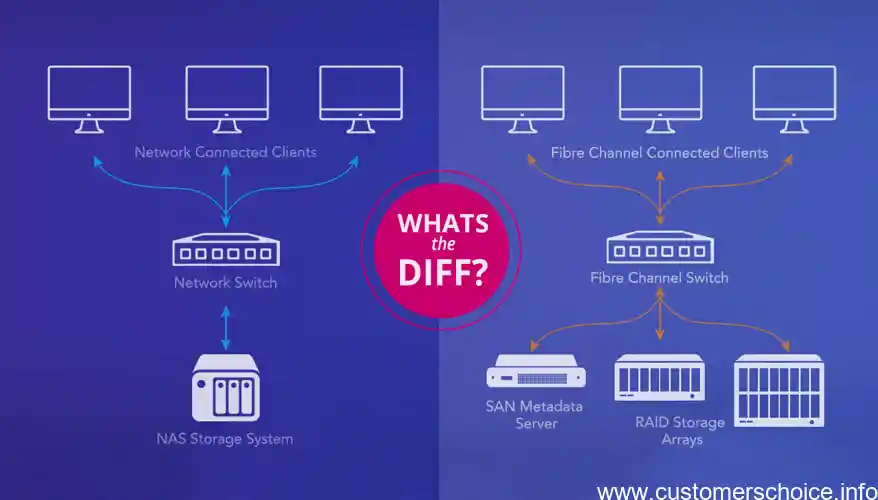
Network-attached storage (NAS) devices serve as a dedicated storage solution for homes, businesses, or any other enterprise with a network of users who need to access, store, and share data quickly and conveniently. What does network-attached storage do exactly? It works as a central hub to store and manage data securely. The functionality of NAS devices varies, but they can perform automated data backups, file-sharing capabilities, and can be configured to support various levels of data redundancy through techniques such as RAID (redundant array of independent disks). Unlike traditional storage solutions such as USB drives or internal hard disk drives (HDDs), NAS devices are always on and can be accessed across a Local Area Network (LAN) using IP addresses. Furthermore, they support at least four network connectivity protocols, including TCP/IP, Ethernet, FC, and iSCSI. With modern NAS solutions such as the ones provided by Seagate Technology, Western Digital, or Netgear, businesses have access to sophisticated models capable of serving thousands of users, and storing terabytes or even petabytes of data.
Explaining the functionality of NAS devices
Network-attached storage (NAS) devices are becoming increasingly popular in both personal and professional settings. But how exactly do they work? NAS systems function as a type of file server that stores and serves data to clients on a LAN (local area network) or even over the internet. These devices typically consist of a processor (CPU), some RAM, one or two HDD (hard disk drives), and a network interface such as Ethernet or TCP/IP. The data stored on a NAS device can be accessed by any client with the appropriate credentials and network access.
One of the primary advantages of NAS devices is the ability to use different RAID (redundant array of independent disks) configurations to ensure redundancy and protect against data loss. The RAID configuration determines how the data is stored across multiple disks, which can provide greater reliability and performance. Additionally, many NAS devices now come equipped with various connectivity options such as USB and Thunderbolt 3 to facilitate access to the stored data from a variety of devices.
NAS systems come in a variety of types, such as Cloud NAS, DAS (direct attached storage), SAN (storage area network), and SDS (software-defined storage). Each type of NAS has its own unique benefits and drawbacks, which can vary depending on your specific needs. Therefore, when selecting a NAS device for your business, it’s important to consider a range of factors such as capacity, security features, compatibility, scalability, and cost. Some recommended brands and models for small and medium-sized businesses include Netgear, Seagate Technology, Western Digital, and Dell EMC Isilon.
With emerging technologies like AI (artificial intelligence) and HCI (hyper-converged infrastructure), the future of network-attached storage is bright. These advancements will enable even greater data management and storage capabilities, providing organizations with powerful tools for managing their increasingly complex data environments. As such, it’s clear that NAS devices are essential for any organization that requires high-capacity storage and easy access to data.
The role of protocols and connectivity in NAS systems
When it comes to understanding how network-attached storage (NAS) devices work, it’s essential to break down the individual components that make up this technology. At its core, a NAS device functions like a personal cloud that stores data, providing remote access to files through a LAN or IP network. To ensure maximum functionality, protocols like TCP/IP or Ethernet and FC connect to various HDD, which can come in many shapes and sizes depending on the intended use. Microsoft and Apple filing protocols ensure that different operating systems can interface and connect with the same device without compromising compatibility. Advanced systems also utilize techniques like RAID or metadata to protect against data loss and to provide easier ways of navigating stored information. Companies like Netgear, Seagate, and Western Digital lead the industry with sophisticated CPUs that can operate USB 3.0 connections and TB’s worth of data transfers. By exploring these basic functionalities and technology components, users can appreciate the value that network-attached storage adds to their systems.
What are the different types of network-attached storage?
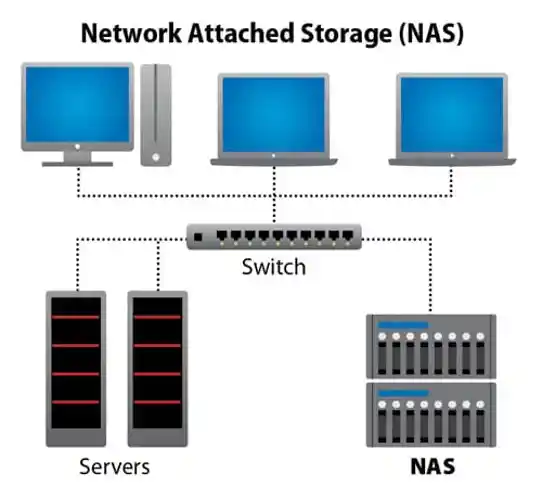
Network-attached storage (NAS) comes in a variety of forms, each with its unique features and functionality. There are four primary types of NAS devices available on the market: Cloud NAS, DAS, SAN, and SDS. Cloud NAS, or network-attached storage that operates on cloud-based infrastructure, provides users with convenient access to storage resources and data management capabilities without the need for on-premises hardware. DAS, or Direct-Attached Storage, is attached to a single computer or server and does not have the same scalability and management capabilities as other NAS types. SAN, or Storage Area Networks, uses Fibre Channel or Ethernet protocols to access shared storage devices. SDS, or Software-Defined Storage, is a relatively new NAS type that enables the deployment of distributed, cloud-like storage environments across an enterprise. Understanding the benefits and drawbacks of each type of NAS will help you to choose the right one for your business’s unique data management needs.
Comparing Cloud NAS, DAS, SAN, and SDS solutions
When it comes to different types of network-attached storage, there are several options to consider. Cloud NAS, DAS, SAN, and SDS are some of the most commonly used solutions for various types of businesses. Cloud NAS is the most versatile and convenient option since it can be accessed from anywhere as long as you have internet connectivity. However, this type of storage relies heavily on an internet connection and can be costly, depending on how much data you need to store. DAS is suitable for small businesses that don’t require more than one computer since it’s limited to connecting one device at a time. On the other hand, SAN is a more expensive option but can handle heavy workloads with larger data storage capabilities and faster data transfer rates. SDS can be used to combine the storage capabilities of several devices into one. It’s less expensive compared to other options and also provides improved scalability. Overall, your choice of network-attached storage should be based on your specific business needs, including the amount of data you need to store and the number of devices that need access to that data.
Understanding the benefits and drawbacks of each type of NAS
When it comes to network-attached storage, there are different types that can cater to various needs. One option is cloud NAS, which utilizes the internet and offers flexibility and scalability in terms of storage. Another type is DAS or direct-attached storage, which involves a device being physically connected to a computer or server. Meanwhile, SAN or storage area network typically serves as a central repository for data in large enterprise-level systems, with the ability to connect multiple servers. And there’s SDS or software-defined storage, which relies on software to create a virtual storage platform instead of physical hardware. Each type has its benefits and drawbacks, so it’s important to consider factors such as budget, capacity, security, and speed before selecting the best fit for your business. It’s also worth noting that with emerging technologies like AI and HCI, the future of network-attached storage could bring even more advanced features and capabilities to the table.
How to choose the best network-attached storage for your business?
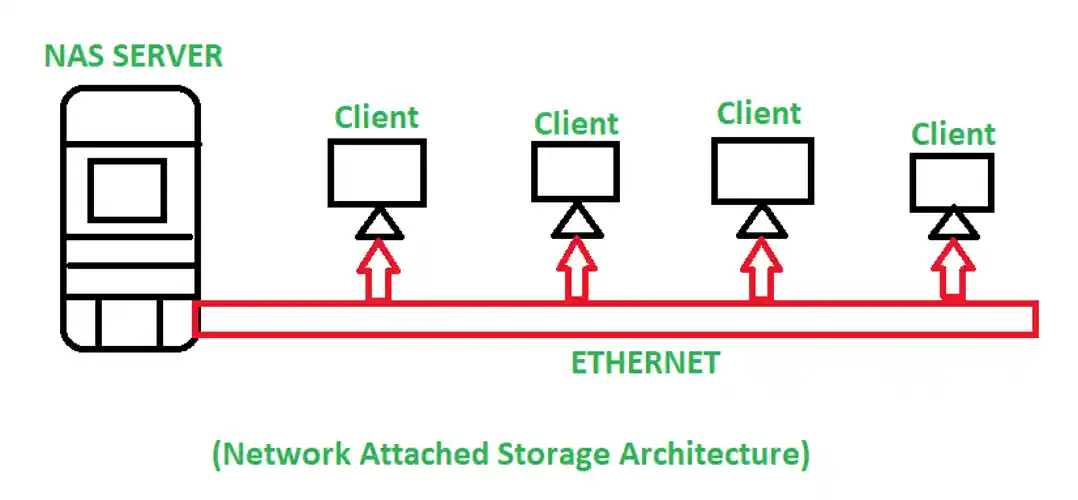
When choosing a network-attached storage device for your business, there are several factors to consider. First and foremost, you need to determine your storage needs, including how many users will access the NAS and how much storage space you require. Additionally, consider the types of data you’ll store on the NAS, such as high-definition video or large database files. You should also evaluate the connectivity options of each NAS device you consider. Determine if you need a device that supports wired LAN or IP connections or if you require wireless capabilities. Brands like Netgear, Seagate Technology, Western Digital, and Hitachi Vantara are just a few that offer a variety of options to meet different business needs. Another important factor to consider is backup and recovery options, as the right backup solution can ensure quick and easy disaster recovery. Don’t overlook future scalability needs, as your business requirements may change and evolve over time. By assessing all of these factors and selecting the best NAS device for your specific needs, you can be confident that your business data will remain secure and easily accessible.
Factors to consider when selecting a NAS device
Choosing the right network-attached storage (NAS) device for your business is a critical decision that requires careful consideration. The first thing you need to do is evaluate your current and future storage needs to determine what type of device you need. Consider factors such as the size and number of files you need to store, the number of users who will access the data, and the available space on your network. Once you have a clear idea of what you need, start researching different brands and models that fit your requirements. Look for reputable companies like Netgear, Seagate, Western Digital, and Hitachi Vantara that offer reliable and high-performance devices. Also, keep in mind that NAS devices come with different levels of processing power, memory, and connectivity options, so make sure to choose a model that provides adequate speed and capacity. Ultimately, choosing the right NAS device can improve your network’s performance, enhance data security, and increase productivity, so take the time to make an informed decision.
Recommended brands and models for small and medium-sized businesses
Choosing the best network-attached storage for your business requires considering several key factors. Firstly, you need to determine your storage needs in terms of capacity and speed. If you have a small business, you may only require a basic NAS with 1-2 HDD bays and around 8-12TB of storage capacity. However, larger businesses with more than one office or heavy data workloads may require a more powerful NAS with at least four HDD bays and a CPU powerful enough to handle heavy-duty data processing. Additionally, consider connectivity options such as USB and Ethernet ports and ensure your NAS can support TCP/IP protocol. When it comes to choosing a specific brand or model, consider reputable names in the industry such as Netgear, Seagate Technology, and Western Digital. It’s also crucial to assess your data security needs, backup and recovery solutions, and compatibility with your operating system and other devices such as IoT and CCTV. With these factors in mind, you can choose the best NAS device that suits your business needs, supports scalability, and fits within your budget.
Future trends and innovations in network-attached storage
As technology advances, so do the capabilities and possibilities of network-attached storage. One of the latest trends in NAS devices is the incorporation of AI and HCI. These emerging technologies enable NAS systems to become even more efficient, intelligent, and agile. With the use of AI, NAS devices can automatically analyze and categorize data, increasing overall storage management efficiency. Meanwhile, HCI enables data processing, networking, and storage to work seamlessly together, eliminating silos and streamlining overall system performance. These advancements promise to unlock a whole new level of potential for NAS devices in both the enterprise and home settings. As more and more devices become IoT-connected, NAS systems that leverage AI and HCI are well positioned to keep up with the rapid expansion of data that they must store, manage, and protect.
Analyzing the market forecast for NAS devices
Network-attached storage has come a long way in recent years, and there’s no doubt that NAS devices are becoming more innovative and sophisticated. From the rise of Cloud NAS and SDS solutions to the incorporation of cutting-edge AI and HCI technologies, network-attached storage is constantly evolving to meet the demands of businesses large and small. As we move towards the future, we can expect NAS devices to become even more important for companies looking to improve their data storage and access capabilities. For small and medium-sized businesses, selecting the right NAS solution can be a daunting task. However, by carefully considering factors such as capacity, scalability, and performance, as well as brands and models recommended by industry experts like TechTarget and RecoveryData, SMBs can ensure that they’re making the best possible choice for their needs. So whether you’re looking to add more HDD storage to your home office or set up a multi-site SAN/NAS solution, there’s never been a better time to invest in network-attached storage.
The impact of emerging technologies like AI and HCI on network-attached storage
Network-attached storage (NAS) has come a long way since it was first introduced in the early 90s. Over the years, it has transformed from a simple backup solution to a sophisticated storage solution that offers seamless collaboration, cloud integration, and extensive customization. In the near future, NAS is poised to become even more sophisticated, with emerging technologies like artificial intelligence (AI) and hyper-converged infrastructure (HCI) taking center stage. The demand for advanced analytics, real-time data processing, and automation is pushing vendors to develop more powerful NAS devices that can keep up with the demands of modern businesses. With the advent of 5G and the Internet of Things (IoT), NAS is expected to play a crucial role in enabling intelligent data management and enabling businesses to unlock valuable insights from their data. As the market for NAS devices continues to expand, it’s exciting to think about what the future holds for this versatile technology.
Q1. What is network-attached storage (NAS)?
Ans: Network-attached storage (NAS) is a type of storage device that connects to a network, allowing multiple devices to access and share data simultaneously.
Q2. What are the benefits of using network-attached storage (NAS)?
Ans: Some benefits of using NAS include centralized storage management, data backup and recovery, remote file access, and data security.
Q3. Can NAS be used for home or personal use?
Ans: Yes, NAS devices are available for personal or home use and can provide a centralized storage solution for media and files across multiple devices.
Q4. Is network-attached storage (NAS) suitable for businesses?
Ans: Yes, NAS is suitable for businesses as it can offer efficient storage management, collaboration tools, remote access, and scalability for growing businesses.