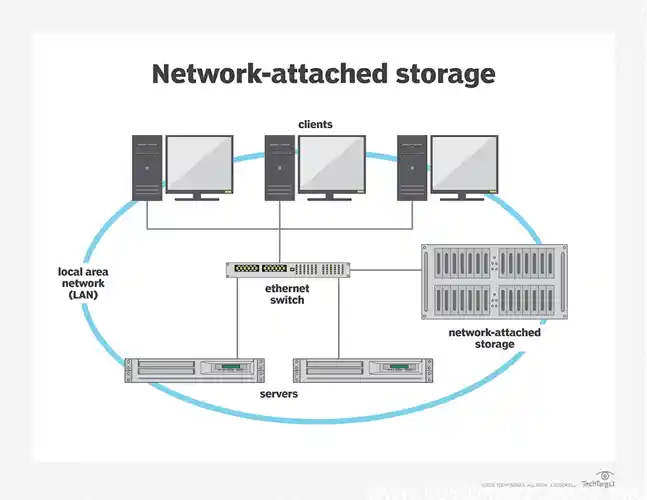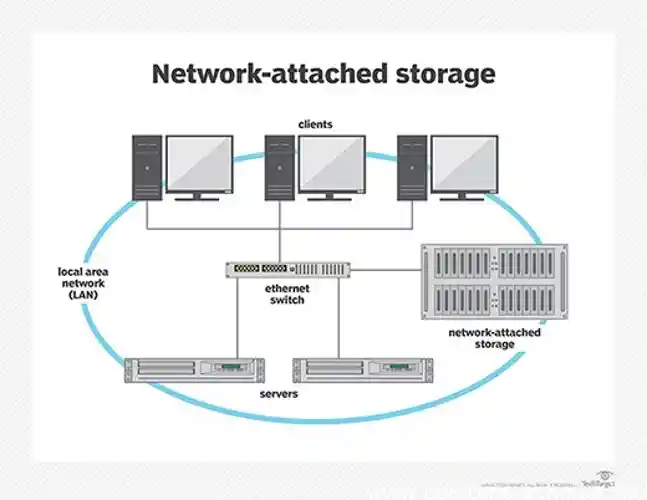If you’re struggling to get a reliable Ethernet connection in your home or office, you may have wondered if it’s possible to run Ethernet through a powerline. Powerline adapters are an increasingly popular solution for extending your Ethernet connection through the existing electrical wiring in your building. But how do they work, and what are the pros and cons of using them? In this article, we’ll explore the technology behind powerline adapters, discuss how to set them up for Ethernet connectivity, and provide tips and tricks for troubleshooting common issues. We’ll also examine some of the latest advancements in powerline adapter technology and explore their potential uses in smart homes and the Internet of Things.
How Powerline Adapters can Solve Ethernet Connection Issues

Powerline adapters offer a simple solution to Ethernet connection issues when a wired connection is desired but running Ethernet cable is not practical. Using a home’s existing electrical wiring, Powerline adapters convert electrical signals to Ethernet signals that can be transmitted between two adapters. This technology allows for an Ethernet connection to be established between two points without running any wires. While Powerline adapters offer an easy and efficient alternative to running Ethernet cable, there are some considerations to be made. Factors such as distance limitations and obstructions can affect performance, and different brands and models of Powerline adapters can have different speeds and compatibility requirements. Understanding the benefits and limitations of Powerline adapters can help in selecting the appropriate equipment and in troubleshooting issues that may arise.
What are Powerline Adapters and how do they work?
Do you often experience poor Ethernet connectivity due to distance or obstructions in your home or office? Powerline adapters can be a simple solution to your connectivity issues. Powerline adapters utilize your existing electrical wiring to transmit Ethernet signals throughout your home or office, eliminating the need for additional cables or expensive wireless extenders. These adapters typically come in kits of two and can be easily set up by plugging one adapter into an outlet near your router and the other into an outlet near your device. However, before investing in a powerline adapter, it is important to understand the potential limitations and drawbacks, such as the dependence on the quality of your electrical wiring and the potential for interference from other electrical devices. Despite these drawbacks, powerline adapters can provide a reliable and efficient alternative to traditional Ethernet connections, making them a popular choice for those looking to overcome distance limitations and connectivity issues.
Pros and Cons of using Powerline Adapters for Ethernet
Powerline Adapters can be a solution to Ethernet connectivity issues that you may experience in your home or office. They use your existing power outlets to transfer Ethernet signals through the electrical wiring in your walls. This eliminates the need for complex installation or extensive wiring throughout your space. It’s a plug-and-play solution that’s easy to set up and use. Powerline Adapters have some pros and cons to consider. The main advantage is that they allow you to extend your network’s range, so you can reach rooms that may be too far for a traditional Ethernet cable. On the other hand, they may experience some performance issues when connected through different electrical circuits or when used with devices that generate significant interference. Understanding these limitations can help you decide if Powerline Adapters are the right choice for you.
How to set up Powerline Adapters for Ethernet connections
Do you experience frequent disruptions to your Ethernet connection, especially over long distances? Powerline adapters may provide a solution. These adapters use your electrical wiring as a conduit to transmit Ethernet signals from your modem/router to your devices, eliminating the need for messy cables or additional Wi-Fi extenders. While not without their limitations, such as slower speeds over longer distances and vulnerability to circuit overload, powerline adapters are generally easy to set up and require no special configuration. When choosing a powerline adapter, consider factors like compatibility with your home’s electrical wiring and the desired speeds for your devices. With the ever-growing need for reliable and fast internet connectivity, powerline adapters may provide a simple and affordable alternative to traditional cabled or Wi-Fi networking setups.
Overcoming Distance Limitations with Powerline Adapters
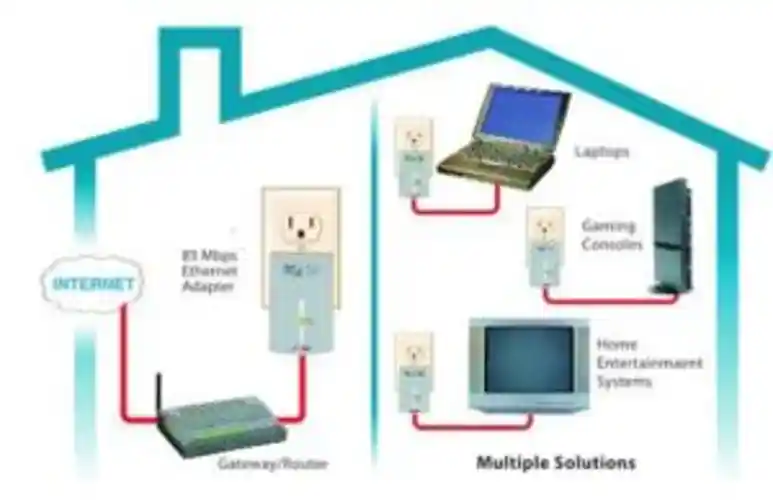
Do you experience issues with distance limitations when it comes to Ethernet connectivity in your home or office? Powerline adapters may be the solution you’re looking for. These devices are designed to transmit Ethernet signals through a building’s electrical wiring, extending the reach of your network beyond the distance limitations of traditional Ethernet cables. Powerline adapters work by turning electrical wiring into an Ethernet connection, using the AC wiring to transmit data at speeds ranging from 200 to 2000 Mbps. Despite their advantages, powerline adapters have some limitations, particularly when it comes to interference caused by obstructions such as electrical appliances or other devices using the same electrical circuit. However, in most cases, powerline adapters offer an effective and convenient way to extend your Ethernet network beyond its traditional limits.
How far can Powerline Adapters transmit Ethernet signals?
Ethernet connections can sometimes face distance limitations due to obstructions or other physical barriers. Powerline adapters offer a convenient solution by allowing you to transmit Ethernet signals through your existing electrical wiring, making it easy to overcome these distance limitations. With Powerline adapters, you can typically transmit signals over 300 meters, making it a viable alternative for homes and apartments that have long distances to cover. However, interference caused by circuit breakers and AFCI (Arc-Fault Circuit Interrupter) can affect the performance of Powerline adapters. In such cases, Ethernet Over Coax (MoCA) can be considered an alternative to Powerline adapters. While Powerline adapters remain one of the most effective solutions, it is crucial to choose a suitable one that fits your needs and to ensure that you follow the recommended best practices for optimal performance.
Dealing with obstructions and interference
Have you ever experienced Ethernet connectivity issues due to distance limitations in your home or office? Powerline Adapters can help to overcome these issues. By using existing electrical wiring to transmit Ethernet signals, Powerline Adapters offer an alternative solution to traditional Ethernet cabling or Wi-Fi. The distance that Powerline Adapters can transmit Ethernet signals varies depending on several factors such as obstructions and interference from other electrical devices. However, on average, Powerline Adapters can transmit Ethernet signals up to 300 meters, making them a great option for most home or small office setups. If you experience any connectivity issues, you can troubleshoot Powerline Adapters easily by checking their speeds and diagnosing any problems. As Powerline Adapter technology continues to develop, there may be even more improvements and features to look forward to, making them an even more practical solution for Ethernet connectivity in the future.
Alternatives to Powerline Adapters for long-distance Ethernet connections
If you’re facing distance limitations with your Ethernet connections, you may wonder, can you run Ethernet through a powerline? The answer is yes! Powerline adapters, also known as HomePlug, allow you to transmit Ethernet signals through your home’s existing electrical wiring. These adapters essentially convert your power outlet into a wired network connection. The maximum distance that a powerline adapter can transmit Ethernet signals is typically around 150-350 meters, depending on the quality of the wiring and any interference from other electrical devices. If you’re facing obstructions or interference, such as from electrical noise or circuit breakers, it may affect the strength of the signal and decrease the speed of your Ethernet connection. Alternatives to Powerline Adapters for long-distance Ethernet connections include MoCA or Ethernet Over Coax, but powerline adapters are often a cost-effective and efficient solution. To ensure optimal performance, it’s important to choose the right powerline adapter based on your needs and to troubleshoot any connectivity issues as soon as possible.
Choosing the Right Powerline Adapter for Your Needs

When it comes to choosing the right powerline adapter for your needs, there are several factors to consider. First, it’s important to understand the speed and compatibility of the adapter, as this will directly affect the performance of your Ethernet connection. Features such as encryption and multiple Ethernet ports should also be taken into account, depending on your specific usage requirements. Popular brands such as NETGEAR and TP-Link offer a range of adapter options at varying price points, allowing you to choose the best fit for your budget. Additionally, some adapters may have special features such as Wi-Fi connectivity or power outlets built in. It’s important to weigh the pros and cons of these additional features to determine whether they align with your needs and budget. Ultimately, choosing the right powerline adapter requires some research and consideration, but with the right information, you can ensure reliable Ethernet connectivity in any room of your home or office.
Understanding Powerline Adapter speed and compatibility
Choosing the right powerline adapter can be a daunting task, especially with so many options available on the market. To determine the right adapter for your needs, you should first consider the speed and compatibility of the powerline adapter. Many models come with different speed levels, ranging from 200 to 2000 Mbps, so make sure you choose the right one based on your internet speeds and the types of files you typically transfer. Additionally, it’s crucial to consider the features of each adapter, including its built-in encryption protocols and signal reliability. You may also want to compare the different brands available, like NETGEAR and TP-Link, to see which one has the best overall reputation and customer satisfaction rates. In general, the most reliable adapters are those with high compatibility, solid build quality, and versatile features. Taking these factors into account can help you choose the powerline adapter that’s the right fit for your particular Ethernet needs.
Features to consider when choosing a Powerline Adapter
Choosing the right powerline adapter for your needs can be a daunting task. First and foremost, you need to consider the speed and compatibility of the adapter. The latest powerline adapter models are designed to deliver fast speeds with a minimum of fuss. Many adapters can offer speeds of up to 2,000Mbps, but make sure that the one you choose is compatible with your existing ethernet hardware. You should also consider the features you need, such as power outlets or Wi-Fi extension capabilities. Popular brands include NETGEAR Powerline 2000 and Tripp Lite Cat6a, but do your own research to determine the best fit for you. Additionally, always keep in mind the number of devices you will be connecting, as this can impact performance. Choosing a powerline adapter that fits your needs will ensure that you have a seamless and speedy ethernet connection.
Popular brands and models of Powerline Adapters for Ethernet
When it comes to choosing the right Powerline Adapter for your Ethernet needs, there are a few key factors to consider. First and foremost, you’ll want to ensure compatibility with your existing Ethernet setup. Understanding Powerline Adapter speed is also crucial – look for models that offer high speeds to prevent slowdowns and buffering. Other features to consider include built-in Wi-Fi extenders or extra Ethernet ports, which can come in handy for expanding your network. As you search for popular brands and models, keep in mind that certain adapters may work better in larger homes or with older electrical wiring. Ultimately, the right adapter will depend on your unique needs and usage, so take the time to compare options and read reviews before making your selection.
Troubleshooting Powerline Adapters for Ethernet Connectivity
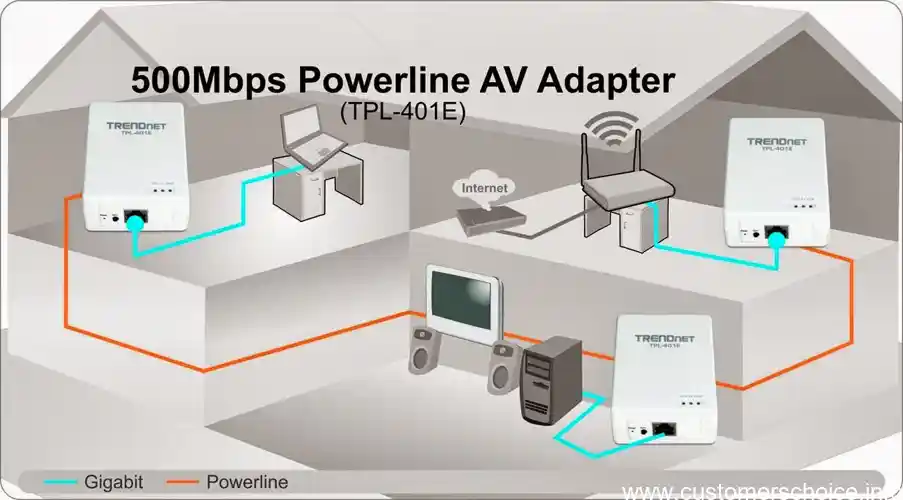
Are you having trouble with your Ethernet connection at home? Powerline adapters could be the solution you need. These handy devices transmit your internet signal through your home’s electrical wiring, providing a more stable connection than Wi-Fi can in some cases. But, like any technology, there may be troubleshooting required to get them running smoothly. Some common issues include interference from other electrical devices and poor electrical wiring. To maintain optimal performance, it’s essential to follow best practices such as using a dedicated electrical circuit and avoiding using extension cords. To diagnose connection problems, you can test your Powerline adapter speeds and consider the distance between your adapters. With some careful attention, you can resolve most connectivity issues and enjoy a seamless internet experience.
Common issues and solutions when using Powerline Adapters
Are you experiencing connectivity issues with your Ethernet? Powerline adapters may be just the solution you need. These adapters use your home’s electrical wiring to transmit Ethernet signals from one room to another, allowing you to bypass distance limitations and interference from other devices. But what if you still encounter issues with your connection? Here are some common troubleshooting tips: check your power outlets, ensure your adapters are properly plugged in, update your firmware, and ensure your network configuration settings are correct. And if all else fails, consider contacting technical support for additional assistance. With the right setup and maintenance, powerline adapters can provide a reliable and convenient Ethernet connection throughout your home or office.
Best practices for maintaining optimal Powerline Adapter performance
Are you having issues with your Ethernet connectivity and considering using powerline adapters to solve them? While powerline adapters can be an effective solution, there are some troubleshooting steps you can take if you experience connection problems. One common issue is signal interference, which can be caused by a variety of factors such as distance, electrical wiring, and appliances. To address this, try moving the adapters to different outlets and reducing the number of devices on the same circuit. Additionally, make sure that your adapters are properly paired and that your Ethernet cables are in good condition. Finally, consider performing speed tests and updating your adapters’ firmware to optimize their performance. With these troubleshooting techniques in mind, you can enjoy reliable Ethernet connectivity using powerline adapters.
How to test Powerline Adapter speeds and diagnose connection problems
Are you experiencing connectivity issues with your Ethernet? Powerline Adapters may be just what you need to troubleshoot your problem. These devices allow you to run Ethernet through your electrical wiring, meaning you can create a stable and reliable connection regardless of your router’s proximity to your device. However, these adapters aren’t without their flaws. To troubleshoot any issues, start by checking for obstructions or interference. Consider whether the Powerline Adapter speed and compatibility matches your specific needs, and explore the various models on the market. You can also run diagnostics and tests to identify and solve any connectivity problems you may face. Despite possible limitations and drawbacks, the integration of Powerline Adapters with smart homes and the Internet of Things presents an exciting future for home networking.
Future of Powerline Adapters for Ethernet Connections
Can you run Ethernet through a powerline? Absolutely. Powerline adapters have come a long way in the past few years and are now a reliable and cost-effective solution for those who are experiencing connection issues. But what does the future hold for this technology? As we move into a world where smart homes and IoT devices are becoming more common, it’s likely that powerline adapters will continue to play an important role in connecting these devices to the internet. In fact, some manufacturers have already started integrating powerline adapters into their products to provide better connectivity and more flexibility. However, there are some potential limitations and drawbacks to consider, such as interference from other electrical devices and the fact that some older homes may not have the necessary wiring. Despite these challenges, powerline adapters will likely continue to evolve and adapt to the changing technological landscape, offering a reliable and cost-effective solution for those looking to enhance their Ethernet connectivity.
Latest developments in Powerline Adapter technology
Can you run Ethernet through a powerline? The answer is yes, thanks to the advancement of Powerline Adapter technology. The Future of Powerline Adapters for Ethernet Connections looks promising, with possible integration into smart homes and the Internet of Things (IoT). The latest developments in Powerline Adapters provide fast, stable, and secure Ethernet connections over the existing electrical wiring in your house. You can transmit Ethernet signals from your router to any room in the house with Powerline Adapters. The drawbacks and limitations of using Powerline Adapters can be resolved with simple troubleshooting methods. The future of Powerline Adapters for Ethernet is bright, with new models featuring faster speeds and advanced compatibility hitting the market. With these developments, Powerline Adapters for Ethernet may become a standard option in homes and businesses, providing a convenient and affordable way to extend your network.
Possible limitations and drawbacks of using Powerline Adapters
The future of Powerline Adapters for Ethernet connections looks promising as manufacturers continue to enhance the technology for optimal performance and ease of use. With more homes being built with thicker walls and several levels, there is a need for stable and strong internet connections that can handle a household’s online demands. Powerline Adapters offer a plug-and-play solution for running Ethernet through a powerline and can transmit speeds of up to 2 Gbps. Manufacturers are now implementing advancements such as MIMO technology to optimize signal strength and reduce interference. As we move towards a more connected world with the rise of IoT, Powerline Adapters will be integrated into smart homes to provide reliable network backhaul for various devices.
Integration with smart homes and the Internet of Things (IoT)
Powerline adapters have revolutionized Ethernet connections, enabling internet connectivity in previously hard-to-reach areas. As technology continues to advance, the future of Powerline adapters for Ethernet connections looks bright. While possible limitations and drawbacks may exist, integration with smart homes and the Internet of Things (IoT) has huge potential. As more devices become interconnected and home automation systems continue to grow, Powerline adapters could play a significant role in ensuring efficient and reliable connectivity. Moreover, the latest developments in Powerline adapter technology offer increased speeds, higher data throughput, and stronger security measures, making them an attractive alternative to Wi-Fi and Ethernet Over Coax solutions. While not every situation will call for Powerline adapters, their effectiveness and ease of use make them an important tool in today’s increasingly connected world.
Q1. Can Ethernet be transmitted through power lines?
Ans: Yes, it is possible to transmit Ethernet through power lines by using powerline adapters that convert electrical signals to Ethernet signals.
Q2. Is running Ethernet through power lines reliable?
Ans: The reliability of running Ethernet through power lines depends on factors such as the quality of the powerline adapters, distance between the adapters, and the electrical wiring in the building.
Q3. How fast can Ethernet be transmitted through power lines?
Ans: Ethernet transmission speed over power lines can vary based on the quality of the adapters and the wiring in the building, but most adapters support up to 1 Gbps speeds.
Q4. What are the benefits of using powerline Ethernet adapters?
Ans: Using powerline Ethernet adapters can provide a wired connection in areas where running Ethernet cables may not be feasible or where wireless signals are weak, offering a more stable and faster connection.