A monitor mount is an accessory designed to support and position a computer monitor for optimal viewing and ergonomic comfort. This hardware enables users to adjust the height, angle, and position of their screens, improving both comfort and posture. According to the Video Electronics Standards Association (VESA), monitor mounts utilize standardized mounting patterns like 100x100mm or 75x75mm, ensuring compatibility with most screens. High-quality mounts, such as those by Ergotron and Amazon Basics, can support various monitor sizes, commonly ranging from 13 to 34 inches. For PC users, investing in a monitor mount can enhance workspace efficiency, reduce neck strain, and create a sleek, organized setup. Commonly, they come with versatile features, like tilt, swivel, and rotation adjustments, making them valuable for office and gaming setups alike.

Definition of a Monitor Mount
A monitor mount is a hardware device that attaches a computer monitor to a desk, wall, or another surface, allowing users to position the screen as desired. Generally, these mounts conform to VESA standards, such as 75x75mm or 100x100mm, ensuring broad compatibility. With adjustable features, monitor mounts support various screen sizes, often ranging from 13 to 43 inches, and enable height, tilt, and swivel adjustments. They are widely used in professional, home office, and gaming setups to create an ergonomic, clutter-free workspace.
Common Features of Monitor Mounts
Monitor mounts typically include several adjustable features to enhance viewing comfort. Common features include height adjustment, tilt, swivel, and rotation capabilities. Higher-end models like Ergotron and the Amazon Basics Monitor Stand support dual or triple monitors and offer cable management systems for an organized appearance. VESA compatibility, such as 75x75mm or 100x100mm patterns, is standard in most mounts, ensuring they fit various monitor brands and sizes. Some mounts, like desk mounts, also come with spring-assisted arms that hold up to 34-inch screens, providing a smooth and stable viewing experience.
Types of Monitor Mounts
There are several types of monitor mounts available, each designed for specific uses and preferences. Desk mounts are popular for individual workstations, allowing height and tilt adjustments. Wall mounts offer a space-saving solution, ideal for smaller workspaces. Freestanding mounts provide stability without needing desk or wall attachments. Lastly, multi-monitor mounts support two or more screens, beneficial for professionals needing expansive displays. VESA-compliant sizes like 75x75mm or 100x100mm ensure these mounts accommodate different monitor brands.
How Do Monitor Mounts Work?
Monitor mounts operate by using a combination of adjustable components that support the monitor’s weight and position it for optimal viewing angles. The mechanism primarily relies on VESA (Video Electronics Standards Association) standards, such as 100x100mm or 75x75mm patterns, which ensure secure attachment to various monitor models. Mounts can adjust the screen’s height, tilt, swivel, and sometimes rotate up to 360 degrees. Advanced models like the Ergotron LX or Amazon Basics Monitor Stand offer extra flexibility with spring-assisted arms, allowing for smooth, precise adjustments. For desk or wall-mounted setups, a monitor mount contributes to a streamlined workspace, helping prevent neck strain and enhance productivity. By allowing monitors to move freely, these mounts cater to both single and multi-monitor configurations, making them versatile additions to modern work environments.
Mechanism Behind Monitor Mounts
The mechanism behind monitor mounts centers on a series of adjustable joints and a supportive arm structure. Many mounts feature spring-loaded or gas-spring arms, which counterbalance the monitor’s weight, allowing for smooth, stable adjustments. VESA-compatible mounts use 75mm or 100mm hole patterns, making them suitable for a wide range of monitors. These mechanisms enable tilting, swiveling, and height adjustments, which help users set the monitor at eye level and reduce strain during prolonged use. Advanced mounts may even offer a full 360-degree rotation, enhancing flexibility for tasks that benefit from portrait or landscape modes. This structure allows users to create ergonomic, clutter-free setups, particularly beneficial for long workdays.
Key Components of Monitor Mounts
Monitor mounts comprise several key components designed to support and stabilize the screen. Essential parts include a mounting plate, which attaches to the monitor using VESA-standard holes, and the arm mechanism, which allows for height, tilt, and swivel adjustments. Spring-assisted or gas-spring mechanisms are often found in high-end models like the Ergotron LX, offering enhanced stability and ease of movement. The base, whether clamped to a desk or mounted on a wall, ensures the mount stays secure. Some mounts include cable management channels, which keep cords organized, providing a tidy setup. Combined, these components work together to offer users a customizable and ergonomic viewing experience, supporting screens up to 34 inches or more.
How Monitor Mounts Support and Adjust Monitor Positioning
Monitor mounts support and adjust positioning by allowing users to customize height, angle, and rotation according to ergonomic needs. With tilt and swivel functions, these mounts align the screen at eye level, reducing neck and eye strain. High-quality mounts like the Amazon Basics Adjustable Computer Stand incorporate spring or gas-spring technology, which helps balance the monitor’s weight, providing stable positioning adjustments without wobbling. The mounts’ arms also enable extended or retracted positioning, adjusting the screen’s distance from the user for optimal viewing. Whether used for a single or multi-monitor setup, these mounts enhance comfort, productivity, and overall workspace organization.
Types of Monitor Mounts and Their Functions

Monitor mounts come in various types, each designed to serve specific functional needs, from static placement to versatile multi-monitor setups. These mounts generally support the Video Electronics Standards Association (VESA) standards, such as 75mm x 75mm and 100mm x 100mm, which allow compatibility with most monitors. Fixed mounts are ideal for stable, static positions, while articulating and adjustable mounts offer a full range of motion, including tilt, swivel, and height adjustments, suited for dynamic workspaces. Dual and multiple monitor mounts accommodate two or more screens, allowing users to expand their display for enhanced productivity. Popular models from brands like Ergotron and QualGear cater to varying weight capacities, screen sizes, and ergonomic needs, making monitor mounts an essential accessory for personalized and organized setups.
Fixed Monitor Mounts
Fixed monitor mounts are designed to hold a monitor securely in one set position, making them ideal for users who don’t require frequent screen adjustments. These mounts typically attach to walls or desks and provide a stable, space-saving setup. Since they lack mobility features like tilt or swivel, they are more affordable and straightforward than other types. However, their fixed nature may limit ergonomic flexibility, making them best suited for environments where the monitor is viewed from a consistent angle. With a VESA-compatible mounting plate, fixed mounts can support a range of screen sizes and weights, providing a clean, professional look to the workspace.
Articulating Monitor Mounts
Articulating monitor mounts provide enhanced flexibility by allowing users to adjust the screen’s position through multiple joints and arms. These mounts can tilt, swivel, extend, and retract, making them ideal for users who need frequent adjustments to avoid glare or achieve better ergonomics. Equipped with VESA-compatible mounting patterns, articulating mounts can accommodate a wide range of monitor sizes and weights. Models like the Ergotron LX Desk Mount and similar spring-assisted arms enable smooth movements, supporting monitors up to 32 inches and 20 pounds. These mounts are popular among professionals who frequently switch viewing angles, maximizing comfort and visibility.
Adjustable Monitor Mounts
Adjustable monitor mounts offer a variety of positioning options, allowing users to modify the screen’s height, tilt, and rotation. Unlike fixed mounts, adjustable mounts are designed to adapt to each user’s ergonomic needs, making them a valuable choice for those who work long hours. Many adjustable mounts use gas-spring or mechanical arm systems, which support seamless screen movement and keep the monitor stable in any position. These mounts are compatible with VESA standards, accommodating screens up to 32 inches or more. With their versatility, adjustable mounts are favored by professionals seeking a customized, comfortable viewing experience in dynamic work settings.
Dual and Multiple Monitor Mounts
Dual and multiple monitor mounts are designed to support two or more screens, making them ideal for users who need expanded display space for multitasking. These mounts can hold monitors side-by-side, vertically stacked, or in other configurations, depending on workspace requirements. Most models include flexible arms that allow for independent adjustments of each monitor’s height, tilt, and orientation. Dual monitor mounts, like the Vari Dual-Monitor Arm, use VESA-compliant mounting plates to securely hold monitors up to 27 or 32 inches, depending on the mount’s weight capacity. These multi-monitor setups are popular in fields requiring large screen real estate, such as finance, design, and programming, enhancing both productivity and workflow efficiency.
Benefits of Using a Monitor Mount
Using a monitor mount provides numerous advantages, transforming workspace ergonomics, enhancing productivity, and freeing up desk space. Monitor mounts are designed to meet the Video Electronics Standards Association (VESA) mounting patterns, such as 75mm or 100mm, allowing compatibility with a wide range of monitors. A properly positioned monitor mount offers optimal viewing angles, reducing neck and eye strain. Additionally, desk mounts allow for more organized workstations by lifting the monitor off the desk, creating more usable space. As adjustable mounts support various screen sizes, from 24 inches up to 32 inches or more, they can be tailored to individual workspace needs. With ergonomic, space-saving, and productivity-boosting advantages, a monitor mount is a valuable addition for both home and office setups.
Improved Ergonomics and Comfort
Monitor mounts play a key role in creating ergonomic workstations, promoting better posture and reducing strain on the neck, shoulders, and eyes. By allowing users to adjust screen height, tilt, and orientation, mounts help ensure the monitor aligns with the natural line of sight, reducing the need for constant adjustments and awkward positioning. Models like the Ergotron Desk Mount offer extensive adjustability, supporting up to 32-inch monitors with precise control over angles and height. For professionals who spend long hours at their desks, these ergonomic adjustments can help alleviate discomfort associated with prolonged screen use, fostering a more comfortable, healthy work environment.
Increased Desk Space
A monitor mount significantly increases available desk space by lifting the monitor off the desk surface, leaving room for other essentials. Traditional monitor stands occupy considerable space, often cluttering the desk and limiting workspace organization. With a mounted setup, users can maximize their desk area for keyboards, documents, and other devices. Desk mounts, such as those that use a clamp or grommet system, securely hold the monitor in place without taking up surface space. This added room is particularly beneficial in compact setups, making it easier to maintain a tidy, productive workspace with fewer obstructions.
Enhanced Productivity
Mounting a monitor on an adjustable arm can enhance productivity by improving focus and organization. Adjustable mounts allow users to position their screens for optimal viewing, which reduces distractions caused by glare or awkward screen angles. Dual and multiple monitor mounts support multiple displays, letting users multitask more efficiently and reducing the time spent switching between applications. As many mounts, like the Ergotron LX, support smooth movement and quick adjustments, users can quickly adapt screen positioning based on tasks. This streamlined workflow helps professionals manage tasks more effectively, making monitor mounts a valuable productivity asset for any modern workspace.
How to Install a Monitor Mount
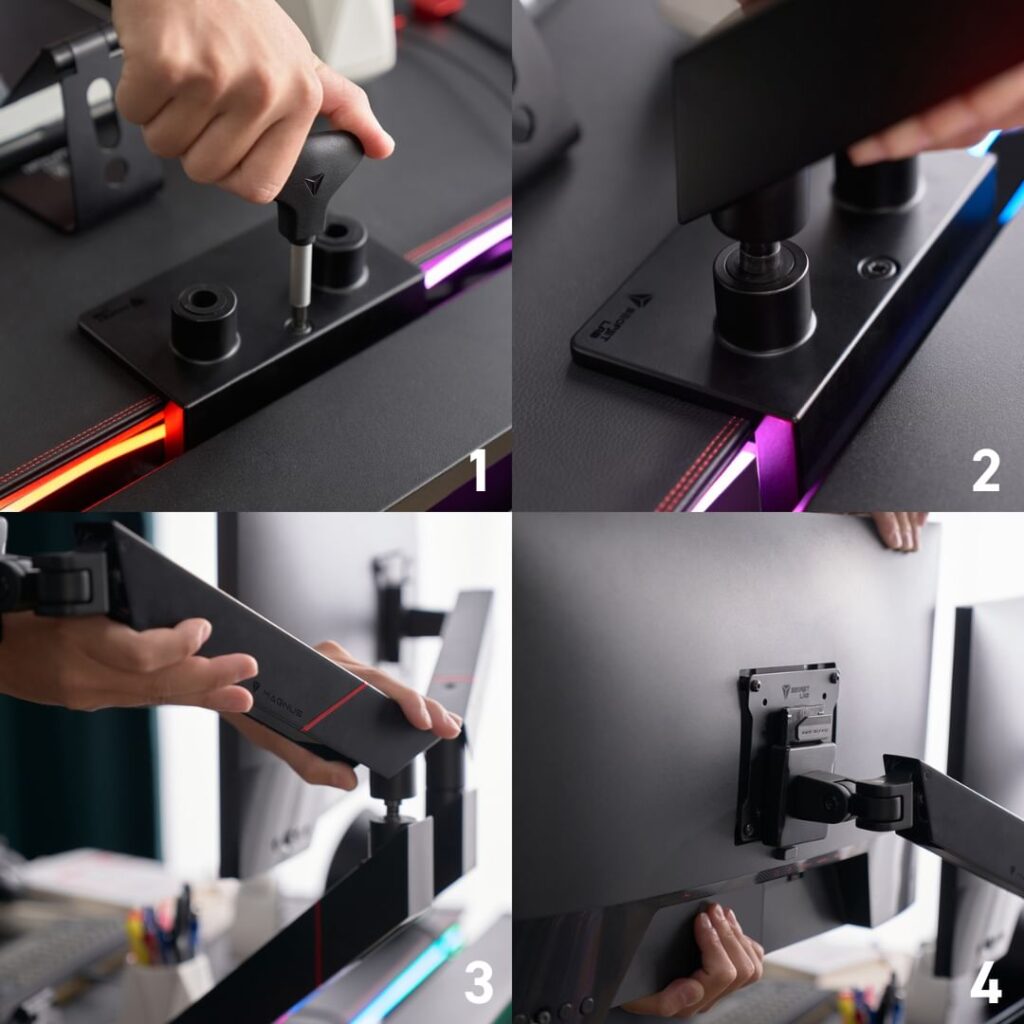
Installing a monitor mount can enhance your workspace by freeing up desk space and improving ergonomics. A monitor mount attaches your screen to a desk or wall, allowing flexible positioning. The installation process varies based on the type of mount (e.g., desk clamp, wall mount) and the monitor’s compatibility with VESA standards, like 75mm or 100mm. To begin, it’s essential to confirm the monitor’s VESA mounting pattern and the mount’s weight capacity, as some models, such as the Mount Pro, are designed to hold up to 32-inch monitors. Following a structured setup ensures a secure fit and smooth operation, especially for models with adjustable arms or tilt capabilities. With the right tools and preparation, most users can complete installation quickly.
Tools Required for Installation
Installing a monitor mount typically requires a few basic tools, making the process accessible for DIY enthusiasts. The essential tools include a Phillips screwdriver, Allen wrench, and possibly a drill (for wall-mounted options). Some mounts, like the Huanuo and Mount Pro, include all necessary mounting hardware, but it’s advisable to check beforehand. VESA adapter brackets may also be necessary for non-standard monitors. If you’re using a desk clamp, an Allen wrench can be especially useful for securing the mount. Before beginning, ensure you have all the tools ready, as this will streamline the process and reduce interruptions.
Step-by-Step Installation Guide
- Check Compatibility: Confirm the monitor’s VESA pattern, usually 75mm or 100mm, and weight capacity to ensure it aligns with your chosen mount.
- Attach the VESA Plate: Secure the mounting plate to the back of your monitor using a Phillips screwdriver.
- Assemble the Mount: If not pre-assembled, follow the instructions to put together the mount’s components.
- Mount on Desk or Wall: For desk clamps, secure the mount onto the edge of the desk and tighten. For wall mounts, use a drill to create pilot holes and anchor the mount to the wall.
- Attach the Monitor: Finally, connect the monitor to the mount and adjust its position as needed.
This guide offers a straightforward way to install most monitor mounts securely and effectively, even for larger displays like 32-inch screens.
Common Mistakes to Avoid During Installation
To ensure safe and stable installation, avoid these common mistakes. First, check the monitor’s weight and VESA compatibility using an incompatible mount can cause the monitor to detach or sag over time. When using wall mounts, make sure to secure the mount into wall studs, as drywall alone may not support the monitor’s weight. Another frequent error is under-tightening or over-tightening screws, which can either lead to instability or damage to the monitor or mount. Finally, improper cable management can create tension on cables, so ensure they’re arranged neatly and have enough slack for movement. Avoiding these mistakes can ensure a smooth installation and long-lasting setup.
Factors to Consider When Choosing a Monitor Mount
Selecting the right monitor mount depends on several key factors that ensure a secure and ergonomic setup. These factors include the weight and size of the monitor, the mounting surface (desk or wall), and the level of adjustability needed for your workspace. Each consideration affects not only the durability of the mount but also the comfort and flexibility it provides for your daily tasks. For instance, heavier monitors or those with larger screen sizes may require specific mount models, such as those compatible with VESA standards like 100mm or 200mm. Additionally, knowing your desk or wall type is essential for stability. By evaluating these factors, you can choose a monitor mount that enhances productivity, comfort, and functionality.
Weight and Size of the Monitor
The weight and size of your monitor are primary considerations when selecting a mount. Most mounts specify a maximum weight and screen size they can support, with typical capacities ranging from 20 to 40 pounds and screen sizes up to 34 inches. Be sure to check for VESA compatibility, as mounts are often designed to fit standard VESA patterns like 75x75mm or 100x100mm. Using a mount that’s not compatible with your monitor’s weight or size could lead to instability, potentially damaging both the monitor and the mounting surface. Heavier monitors, such as those exceeding 32 inches, may require reinforced mounts, especially if they include full-motion arms or tilt features.
Type of Desk or Wall for Mounting
The mounting surface plays a crucial role in the stability and longevity of your monitor mount setup. For desk mounts, consider the thickness and material of your desk; models like the Mount Pro can clamp securely onto desks up to 3 inches thick but may not be compatible with thinner or glass desks. Wall-mounted options require sturdy walls—ideally with studs for secure anchoring, as drywall alone may not provide sufficient support, especially for larger monitors. Knowing the type of desk or wall you’ll use helps ensure the mount will hold the monitor safely without compromising stability, allowing for an optimized workspace.
Adjustability and Range of Motion Needed
The level of adjustability and range of motion required for a monitor mount depends on how you plan to use your monitor. Common adjustment features include tilt, swivel, height adjustment, and full-motion arms that allow for 360-degree rotation. If you frequently shift between sitting and standing or need to collaborate, a mount with flexible range, like those featuring a spring arm for easy height adjustments, can be ideal. Conversely, if your workspace is more fixed, a simpler mount with basic tilt and swivel options may suffice. Ensuring the mount meets your motion needs allows you to maintain ergonomic positioning, reducing strain and enhancing comfort.
FAQ’s
What is a monitor mount?
– A monitor mount is a device that secures your monitor to a wall or desk, allowing for adjustable positioning to improve ergonomics and save desk space.
– Are monitor mounts compatible with all monitors?
Most monitors are compatible with mounts that follow the VESA standard, commonly 75x75mm or 100x100mm, but always check weight and size specifications.
– Do I need special tools to install a monitor mount?
Basic tools like a Phillips screwdriver and Allen wrench are usually sufficient; some mounts may also include an installation kit.
– Can a monitor mount hold multiple screens?
Yes, there are dual and multi-monitor mounts designed to support two or more screens, ideal for professional or gaming setups.
– Is a monitor mount safe for all desk types?
Most mounts work on sturdy desks, but desks made of glass or very thin material may require special considerations to ensure stability.



