Are you tired of dealing with bulky, energy-consuming desktop computers? Do you want something more portable and space-saving, yet powerful enough to handle your daily tasks or gaming needs? Look no further than mini PCs. Mini PCs, also known as small form factor (SFF) computers, are compact and lightweight desktop computers that can fit in the palm of your hand. They pack a punch with their impressive processing power, without sacrificing portability or energy efficiency. In this blog post, we will dive into the world of mini PCs and explore their various uses, benefits, top brands, and tips for choosing and setting up one that fits your specific needs.
What are mini PCs?
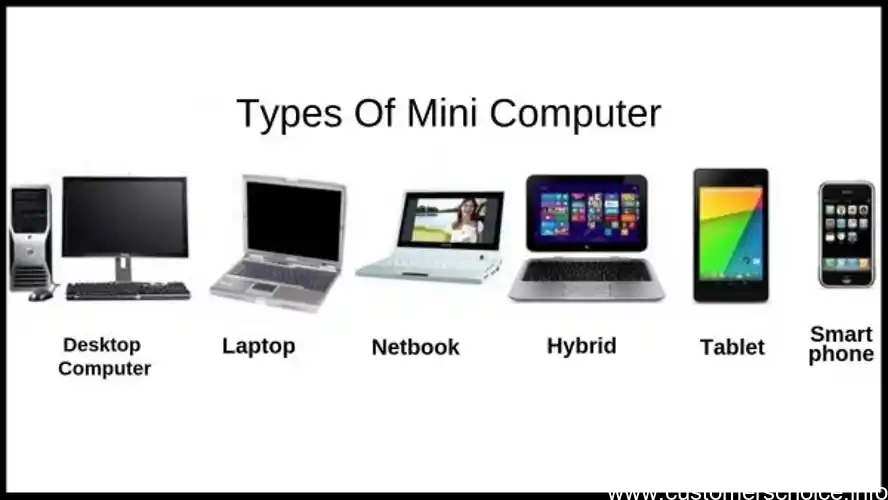
Mini PCs are small-form factor computers that pack a punch when it comes to processing power and performance. They typically have a compact size and a range of capabilities, which make them versatile and portable devices suitable for many use cases. Some of the popular brands of mini PCs in the market are Intel NUC, AMD Ryzen, Raspberry Pi, and Mac mini. Mini PCs can be used for everyday computing tasks, media center for streaming and entertainment, gaming, IOT and smart home automation, and even as digital signage or advertising displays. The best part is that these tiny devices are affordable, energy-efficient, and can easily fit into small spaces. Although they may not be suitable for demanding tasks like running multiple applications, editing videos, or running games that require high-end GPUs, there are many use cases where mini PCs come in handy. With lots of variety and functionality to choose from, it’s easy to find the right mini PC that fits your needs and budget.
Understanding the basics of mini PCs
Mini PCs are compact devices that provide the power and capabilities of a full-sized computer in a much smaller form factor. They come in lots of variety, from the ultra-compact Intel NUC to DIY Raspberry Pi kits. Although they are underpowered compared to traditional PCs, they can still handle everyday computing tasks with ease, like web browsing, office productivity, and media streaming. Many mini PCs come with Windows, while others support Linux or Android. Some higher-end models even offer GPU options from NVIDIA or AMD. Mini PCs are an excellent choice for users who value portability, space-saving, and energy efficiency. They can be used as a media center for streaming and entertainment, a home office for everyday computing tasks, or even for gaming and GPU-intensive applications. With prices ranging from around $100 to over $1,000, there’s a mini PC for everyone. When selecting a mini PC, be sure to consider the specs like RAM, CPU, and GPU, as well as other features like Wi-Fi, Ethernet, and USB ports. And remember, mini PCs may require peripherals like a keyboard, mouse, and display, so factor that into your decision-making process.
Different types of mini PCs
Mini PCs are small-sized computers that have gained immense popularity in recent times due to their portable nature and ease of use. Unlike traditional desktops or laptops, mini PCs come in a compact form and have a wide range of capabilities, ranging from basic computing tasks to heavy GPU-intensive applications. Their affordability compared to traditional PCs, energy efficiency, and space-saving designs have also made them popular among users who need computing power without breaking the bank or occupying too much space. There are different types of mini PCs available in the market today, ranging from the Intel NUC to the Raspberry Pi and AMD Ryzen-powered machines, to mention a few. These machines cater to a wide variety of users, including those looking for media centers, home offices, or even gaming rigs. Overall, mini PCs have come a long way in the years, and the latest models offer a range of features, including Wi-Fi, USB 3.1, Bluetooth, SATA, M.2, Ethernet, and HDMI ports, among others. With a plethora of options available, it is crucial to choose a mini PC that caters to one’s specific needs while ensuring optimal performance.
What are the benefits of using a mini PC?

Mini PCs have gained a lot of popularity due to the numerous benefits they offer. For starters, these small yet powerful computers are portable, making them a great choice for those always on-the-go. Mini PCs are also more affordable compared to traditional computers, and they consume much less power while still offering impressive specs. Additionally, their compact size allows them to save a significant amount of space. Mini PCs are used for a variety of purposes, from streaming media to powering home offices, running GPU-intensive games and applications, or driving digital signage and smart home automation. Their flexibility and lots of variety in the market mean that anyone can find a mini PC to suit their specific needs and requirements. Whether you’re an individual or a business owner, a mini PC may just be what you need to enhance productivity and streamline your daily computing tasks.
Portability and versatility
When it comes to computing devices, there’s no denying that mini PCs have captured the attention of many people. One of the biggest benefits of using a mini PC is their portability and versatility, which means that you can use them for a wide variety of tasks in different environments. Additionally, mini PCs tend to be more affordable than traditional PCs, making them a great choice for budget-conscious buyers. Energy efficiency and lower power consumption are also advantages of mini PCs, as they consume much less energy than traditional PCs, making them an excellent choice for those who want to reduce their energy bills or for anyone looking for an eco-friendly option. Lastly, mini PCs are compact in size and are perfect for those who need to save on space. Despite these benefits, some users may feel that mini PCs are underpowered and require peripherals such as a monitor, keyboard, and mouse to function correctly. In the end, it really comes down to your specific needs and budget, so do some research and decide for yourself if a mini PC is right for you.
Affordability compared to traditional PCs
Are you looking for a more flexible and space-saving computer option? Then mini PCs might be just what you need! These compact machines pack all the functionality of a traditional desktop into a much smaller form factor. There are lots of reasons to love mini PCs – they’re easy to transport and set up, often use less energy, and come at a much lower cost. Plus, they’re surprisingly versatile – perfect for use as media centers, home office workstations, gaming rigs, and even smart home automation. When selecting a mini PC, consider factors such as the CPU, RAM, and GPU to ensure it meets your needs. Some top brands on the market today include the Intel NUC, Raspberry Pi, and HP Pavilion. Regardless of your choice, with a little time and attention, you can set up and customize your mini PC to fit perfectly with your computing needs.
Energy efficiency and lower power consumption
Mini PCs are a compact and efficient alternative to traditional desktop computers. Not only are they portable, but they also consume less energy and are affordable compared to their larger counterparts. With their small size, mini PCs are great space savers and can be utilized for a variety of purposes. They are perfect for everyday computing tasks, creating a media center for streaming movies or music, and even for playing GPU-intensive games. Additionally, mini PCs can be used for digital signage or advertising displays, as well as for IoT and smart home automation. Despite their size, mini PCs can be packed with powerful components such as an Intel NUC, AMD Ryzen CPU, or NVIDIA GPU. When choosing and setting up a mini PC, it is important to consider factors such as RAM, CPU, and GPU specifications as well as ensuring peripherals like M2 or SATA are supported. With their versatility and efficiency, mini PCs are becoming increasingly popular in today’s tech landscape.
Compact size for saving space
Using a mini PC has a lot of benefits compared to traditional computers. One of the main advantages is its portability and versatility. Because of its compact size, it’s easier to carry around or take with you on the go. They are also affordable and energy-efficient, saving you money on electricity bills. With the continuous advancements in technology, mini PCs can also keep up with the latest computing tasks, making them suitable for everyday tasks like browsing the web, checking emails, or even streaming high-quality videos and playing games. Mini PCs have become popular not only for personal use but also for different industries such as digital signage and home automation. In conclusion, mini PCs are convenient, affordable, and functional devices that offer lots of variety in terms of performance and customization, making them a good choice for any computing needs.
What are some common uses for mini PCs?

Mini PCs are compact, versatile, and have become increasingly popular due to their many practical uses. They can be used as a media center for streaming movies or music, a home office for everyday computing tasks, a gaming console for lighter and GPU-intensive applications, or even for digital signage and advertising displays. With lots of variety in size, CPU power, and upgrade options, there is a mini PC that suits your needs and preferences. Some mini PCs are underpowered and need peripherals such as keyboard and mouse, but others can come with preinstalled Windows or Linux operating systems, powerful RAM, and a high-end GPU, such as the Intel NUC or the AMD Ryzen. While there is a wide range of mini PCs to choose from, it’s important to pick one that aligns with your unique needs. By selecting a high-performing mini PC that is customizable and fits within your budget, you can create a high-quality user experience for any task or entertainment source.
Media center for streaming and entertainment
Mini PCs are becoming increasingly popular for their wide range of uses. For instance, they can be used as media centers for streaming and entertainment, home offices for everyday computing tasks, gaming and GPU-intensive applications, digital signage and advertising displays, and even for IOT and smart home automation. Their compact size makes them perfect for small spaces, and they’re also affordable compared to traditional PCs. Additionally, mini PCs are energy efficient and consume less power than standard desktops, making them a more environmentally friendly option. With so many uses, there are lots of variety of mini PCs available in the market, and while some people argue that they are underpowered, they have evolved to feature improved processors and GPU. In terms of peripherals, mini PCs come in handy with Windows 11 with at least 8GB DDR4 RAM and 512GB SSD, the option to add RAM is an added advantage for those who demand a bit more. When it comes to mini PC models and brands, the most commonly known include Intel NUC, Mac M1, Raspberry Pi, Nvidia Shield, and Azulle Access Plus among others. With the different models and brands in the market, consider the right one based on the intended purpose. Optimize performance for the chosen mini PC through the use of VESA mount kits to save desk space, choosing the right OS for your mini PC, using up-to-date drivers and components, ensuring all programs are regularly updated and decluttering unwanted files. Overall, mini PCs have an abundance of applications and can become a go-to solution for users with diverse needs.
Home office for everyday computing tasks
Mini PCs have gained popularity over the years due to their versatile nature and compact size, making them an ideal alternative to traditional desktop computers. With lots of variety on the market, these devices have a wide range of applications and are used in various fields, such as home and office computing, media centers, gaming, digital signage, smart home automation, and much more. They are particularly suited for everyday computing tasks, such as web browsing, emailing, word processing, and data entry, thanks to their energy-efficient components, such as the low-power CPU and GPU, and low RAM usage. Their small size makes them perfect for use as a home entertainment center for streaming TV, movies, music, and video content, with some models offering 1080p video resolution. Other notable applications include their use as IOT controllers for smart home automation, digital signage displays, and gaming. These versatile devices can be optimized for a wide range of applications and are an affordable alternative to larger desktops. Overall, their compact size and energy efficiency make them perfect for use in small spaces and situations that require portability.
Gaming and GPU-intensive applications
Mini PCs have become a popular choice for a variety of uses. Their small size and portability make them a great option for media centers, home offices, and gaming. Some models can even be used for digital signage and IOT applications. The affordability of mini PCs compared to traditional desktop computers has also made them an attractive option for those on a budget. Mini PCs are designed to be energy-efficient and have lower power consumption than full-size PCs, which can save money on electricity bills over time. One consideration when choosing a mini PC is ensuring it has enough RAM and a powerful enough CPU or GPU to handle the specific tasks you have in mind. Another consideration is whether you will need peripherals like a monitor or keyboard, as some mini PCs don’t come with these. Ultimately, the versatility and compact size of mini PCs make them a convenient and efficient choice for a variety of computing needs.
Digital signage and advertising displays
Mini PCs have gained popularity in recent years, and there are plenty of reasons why. From being a media center for streaming and entertainment to a gaming machine for GPU-intensive applications, the versatility of mini PCs is vast. They are a great option for everyday computing tasks, especially for those who don’t require too much processing power. Mini PCs are energy-efficient, meaning they use less power than traditional PCs and therefore emit less heat. Due to their compact size, mini PCs take up less space, making them perfect for those with smaller living spaces. Moreover, mini PCs are perfect for digital signage and advertising displays, making them ideal for businesses looking to get their brand message out to the masses. IOT and smart home automation are also excellent applications for mini PCs, providing a more efficient way to run various devices around the home. With so many use cases for mini PCs, it’s easy to see why they are becoming more and more popular among consumers.
IOT and smart home automation
Mini PCs, despite their small size, can be utilized for a variety of tasks. One of the most common uses for mini PCs is as a media center for streaming and entertainment. With the ability to connect to televisions and other displays, these tiny computers can act as a hub for all your favorite streaming services such as Netflix, Hulu, and Spotify. Mini PCs can also be used for everyday computing tasks in a home office setting, and are especially useful for those with limited desk space. They can also handle gaming and GPU-intensive applications, making them a viable alternative to traditional desktops. In addition, mini PCs have become increasingly popular for digital signage and advertising displays, as well as for IOT and smart home automation. There’s a lot of variety in the mini PC market, but despite some common misconceptions that they are underpowered or need peripherals, there are many models that offer high performance with Windows, RAM, GPU, Intel, or AMD processors, making them suitable for a wide range of applications. From the Intel NUC to the Raspberry Pi, today’s mini PCs offer a level of versatility that was unimaginable just a few years ago.
What are the top mini PCs in the market?
When it comes to choosing a mini PC, there are a lot of options on the market. But which ones are the best? Some top-performing brands include the Intel NUC, AMD Ryzen, and Raspberry Pi, all of which offer a range of features and performance levels. However, before making a purchase, it’s important to consider your specific needs and use cases. For example, if you plan on using the mini PC for gaming or running GPU-intensive applications, you may want to prioritize models with dedicated GPUs and more RAM. On the other hand, if you simply need a compact, energy-efficient device for everyday computing tasks, a budget-friendly mini PC with basic specs may suffice. It’s all about finding the right balance between performance, affordability, and versatility. By doing your research and carefully evaluating your options, you can make an informed decision that best suits your unique needs and preferences.
Comparison of top mini PC brands and models
Looking for a top-notch mini PC to fit your needs? There are a variety of brands and models in the market today, making it easy to find the perfect fit. The Intel NUC is one popular choice that packs plenty of power for everyday computing tasks. On the other hand, the AMD Ryzen and Core mini PCs are ideal for gaming and GPU-intensive applications. You can even go for the Raspberry Pi if you’re on a budget and looking for a versatile mini PC to stream and play retro games. It’s important to consider your specific needs when choosing the best mini PC for you. Factors such as RAM, CPU, GPU, and storage capacity should be taken into consideration to ensure optimal performance. Always remember to do your research, and compare brands and models based on your specific needs and budget. By taking these considerations, you can guarantee you’ll have a mini PC that will fit your lifestyle perfectly.
Specs and performance benchmarks
Mini PCs have been around for several years now, and they are becoming more and more popular each year. So, what are the top mini PCs in the market? Well, there are plenty of them, and the best one for you depends on your specific needs. Intel’s NUC is perhaps the most well-known mini PC brand, and they have a great line of products ranging from entry-level to high-end models. Another great brand is AMD Ryzen, which offers powerful CPUs and dedicated graphics for gamers and creatives alike. Mac users have options like the M1 Mac mini, while those looking for something affordable can go with Raspberry Pi. Other brands like HP and Lenovo also offer mini PC solutions with features like Thunderbolt ports and upgradable memory. When it comes to performance benchmarks, specs like RAM, CPU, GPU, and storage play a significant role, but each brand has its strengths and weaknesses. Before choosing a mini PC, consider your budget and needs, and research thoroughly to find the one that best fits your criteria.
What are some tips for choosing and setting up a mini PC?
When it comes to choosing and setting up a mini PC, there are a few things you should consider to ensure you get the best possible performance. First and foremost, think about what you will be using the mini PC for. Will it be for everyday computing tasks, media streaming, gaming, or something else? This will help you determine the right amount of RAM and processing power needed to support your activities. Another factor to keep in mind is the need for peripherals, such as a mouse, keyboard, and monitor. Consider which ports are available on the mini PC and what type of connectivity you require. It’s also important to ensure that the mini PC is compatible with your operating system of choice, be it Windows, Linux, or Mac OS. And of course, once you’ve chosen your mini PC, take the time to properly set it up and optimize performance. This might include upgrading storage with an M.2 or SATA SSD, ensuring the latest drivers are installed, and configuring power settings to improve energy efficiency. With these tips in mind, you’ll be well on your way to enjoying all the benefits of a mini PC.
Considerations for choosing the right mini PC
When choosing and setting up a mini PC, there are several tips to keep in mind. Firstly, consider what your primary use for the device will be, whether it’s for everyday computing tasks, media streaming or gaming. Different mini PCs cater to different needs, so research and compare specs before making a purchase. Additionally, think about the accessories and peripherals you’ll need, such as a monitor, keyboard and mouse. Energy efficiency and low power consumption are important features for those looking to save on electricity costs. Finally, make sure you optimize the performance of your mini PC by regularly cleaning the device of dust and removing any unused programs or files. With proper maintenance, a mini PC can offer lots of versatility and practicality for your needs.
Best practices for setting up and optimizing performance
Choosing and setting up a mini PC can be daunting, but with a little guidance, it’s simple. Considerations include deciding which type of mini PC is best suited for your intended use, including the operating system, CPU, RAM, and GPU. It’s important to keep in mind that mini PCs are not suitable for demanding tasks like video editing and gaming, so don’t expect high performance from them. Additionally, some mini PCs may need additional peripherals like keyboards, mice, and monitors. When it comes to setting up a mini PC, there are a few best practices to optimize its performance. These include removing unwanted software, disabling unnecessary start-up programs, and optimizing your internet connection. With a little research and attention to detail, choosing and setting up a mini PC can be a smooth process, and ultimately, provide a versatile and efficient computing solution for a variety of needs.
Q1. What is a mini PC and how is it different from a regular PC?
Ans: A mini PC is a smaller, more compact version of a regular desktop computer that is often used for space-saving or portability purposes.
Q2. What are some common uses for a mini PC?
Ans: Some common uses for a mini PC include as a media center, a home theater PC, a lightweight productivity tool, or as a digital signage display.
Q3. How powerful is a mini PC compared to a regular PC?
Ans: Mini PCs can range in processing power, but they typically have less power than a full-size desktop computer. However, they can still perform most tasks with ease and efficiency.
Q4. What should I look for when buying a mini PC?
Ans: When buying a mini PC, it’s important to consider the processor speed, storage capacity, and any additional features such as built-in Wi-Fi or Bluetooth connectivity. You may also want to consider the form factor and design of the mini PC to ensure it fits your needs and space.



