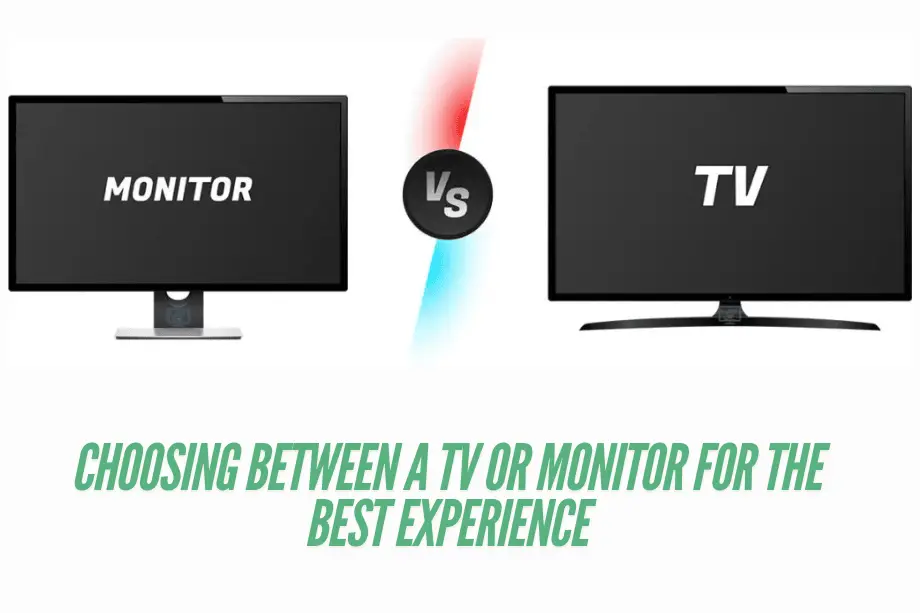Gaming monitors are essential for serious gamers, as they directly impact gameplay quality and immersion. These monitors differ from standard monitors in refresh rate, response time, and adaptive sync technologies like Nvidia G-Sync and AMD FreeSync. High refresh rates, such as 144Hz and 240Hz, improve smoothness in fast-paced games like CSand Overwatch, reducing motion blur and enhancing the gaming experience.
The choice of panel type also matters; TN panels offer faster response times (1ms to 5ms), while IPS and VA panels provide better color accuracy and viewing angles. Resolutions like 1080p, 1440p, and 4K, alongside screen sizes ranging from 24 inches to 32 inches, allow gamers to match their monitor specs to their hardware and game preferences. Overall, gaming monitors play a critical role in ensuring gameplay is smooth, detailed, and visually engaging.
Why a Good Monitor Matters in Gaming

A quality gaming monitor can significantly improve gaming performance and enjoyment. Higher refresh rates, like 144Hz or 240Hz, lead to smoother gameplay, especially important for fast-action games. Response times also matter; a low response time (such as 1ms) prevents ghosting, making visuals clearer and more precise. These features help reduce input lag, providing players with an edge in competitive settings.
Monitors with adaptive sync technology, such as G-Sync or FreeSync, prevent screen tearing and stuttering by syncing the monitor’s refresh rate with the game’s FPS. Additionally, high-resolution displays (1080p, 1440p, and 4K) paired with accurate colors from IPS or VA panels enhance visual clarity, allowing gamers to see finer details, which can be advantageous in visually intense games.
Key Benefits of Choosing the Right Gaming Monitor
Selecting the right gaming monitor offers multiple benefits, from improved gameplay smoothness to enhanced visual quality. For instance, a high refresh rate, like 144Hz or 240Hz, delivers fluid motion, which is crucial for fast-paced games. Adaptive sync technologies like FreeSync and G-Sync help prevent screen tearing, offering a smoother experience.
Additionally, resolution and screen size, such as 27-inch 1440p or 32-inch 4K, provide more detailed visuals. Panel types also matter; IPS panels provide better color accuracy, which is beneficial for immersive gaming experiences. Choosing a monitor with appropriate specs not only improves visuals but also reduces strain, allowing longer gaming sessions with consistent performance.
Essential Features to Look for in a Gaming Monitor
When selecting a gaming monitor, several features significantly impact gameplay performance and visual quality. The refresh rate, usually 144Hz or higher, is a crucial factor that affects how smoothly motion is displayed, with higher rates reducing motion blur and lag. Response time is another key feature; monitors with 1ms to 5ms response times provide quicker pixel changes, reducing ghosting effects during fast-paced gaming.
Resolution is equally important, with options like 1080p, 1440p, and 4K offering varying levels of detail based on the monitor size and GPU capabilities. Panel types (IPS, TN, and VA) determine color accuracy, viewing angles, and response times, influencing the monitor’s visual quality and performance in different gaming scenarios. Lastly, adaptive sync technologies, such as Nvidia’s G-Sync and AMD’s FreeSync, help reduce screen tearing, providing a smoother experience by synchronizing the monitor’s refresh rate with the GPU’s frame rate.
Refresh Rate – Why 144Hz and Higher are Preferred for Gamers
For gamers, refresh rate is crucial, as it determines how many frames per second (FPS) the monitor can display. A 144Hz refresh rate, common among gaming monitors, enables smoother motion, especially in fast-paced games like Fortnite or CS. Higher refresh rates, like 240Hz or even 360Hz, provide an even faster display, though they require powerful GPUs to maintain high FPS consistently.
A high refresh rate monitor reduces motion blur and stuttering, making it ideal for competitive gaming, where visual clarity and response times impact gameplay. Monitors below 60Hz can appear choppy, while 144Hz or higher improves player reactions and overall experience. Gamers seeking performance and responsiveness generally opt for 144Hz or above to maintain an edge in fast-action titles.
Response Time – How It Affects Gaming Performance
Response time, measured in milliseconds (ms), affects how quickly pixels change colors, which is vital in fast-paced games. Low response times, such as 1ms to 5ms, reduce ghosting, where past frames leave a faint blur on the screen. Monitors with a fast response time ensure that each frame appears sharp, making it easier to spot details and react swiftly.
A low response time is especially beneficial in games requiring quick reflexes, like Call of Duty or Overwatch, where even a slight blur can hinder reaction times. Most competitive gaming monitors use TN panels, which offer the fastest response times, while IPS and VA panels, though slower, balance response with color accuracy and viewing angles for a more immersive experience.
Resolution Options for Gaming: 1080p, 1440p, and 4K Explained
Resolution is key for visual clarity, with 1080p, 1440p, and 4K being the most popular options. 1080p (Full HD) is suitable for budget gaming setups, as it balances performance and image quality while being easier on the GPU. 1440p (QHD) provides a sharper image, ideal for larger monitors (27 inches and above) and more detailed gaming experiences.
4K resolution offers the highest clarity, revealing finer details and textures, though it requires a powerful GPU, such as an Nvidia GeForce RTX 30 series, to run smoothly. For gamers prioritizing performance, 1080p or 1440p might be optimal, while those focusing on visual quality may prefer 4K for its enhanced detail and immersive experience.
Panel Types: IPS, TN, and VA for Gaming Monitors
The panel type of a gaming monitor influences its color accuracy, viewing angles, and response times. IPS (In-Plane Switching) panels are known for excellent color reproduction and wide viewing angles, making them ideal for immersive, visually-rich games. However, IPS panels tend to have slightly slower response times.
TN (Twisted Nematic) panels offer the fastest response times, as low as 1ms, which reduces motion blur and ghosting, ideal for competitive gamers. VA (Vertical Alignment) panels strike a balance, providing better contrast ratios and color accuracy than TN while remaining faster than IPS. Each panel type caters to specific gaming needs, with TN for competitive, IPS for visual quality, and VA as a middle ground.
Adaptive Sync Technologies: G-Sync vs. FreeSync
Adaptive sync technologies like Nvidia G-Sync and AMD FreeSync are essential for minimizing screen tearing and stuttering. G-Sync, developed by Nvidia, ensures smooth gameplay by synchronizing the monitor’s refresh rate with the GPU’s frame rate, resulting in fewer visual disruptions during gameplay. It generally requires an Nvidia GPU and is more prevalent in premium monitors.
FreeSync, AMD’s version, offers similar performance and is compatible with AMD GPUs, but many FreeSync monitors are also compatible with Nvidia GPUs. G-Sync typically has tighter certification standards, leading to more consistent performance. For gamers, the choice between G-Sync and FreeSync often depends on their GPU brand and budget, but both technologies improve the visual experience, especially in fast-paced games.
Recommended Gaming Monitors for Different Budgets
Choosing the right gaming monitor often depends on budget and desired performance features. Entry-level monitors under $200 provide essential gaming features, like Full HD resolution and basic refresh rates, suitable for casual gamers. Mid-range monitors, ranging from $200 to $500, offer higher resolutions, faster refresh rates, and enhanced color accuracy, meeting the needs of dedicated gamers. High-end monitors above $500 offer top-tier performance, with resolutions up to 4K, high refresh rates (240Hz or more), and adaptive sync technologies such as G-Sync or FreeSync, creating a premium experience for competitive and immersive gaming. By exploring these options, gamers can find a monitor that best fits their budget while enhancing gameplay quality and responsiveness.
Best Entry-Level Gaming Monitors (Under $200)
Entry-level gaming monitors under $200 are ideal for casual gamers looking for a balance between affordability and essential gaming features. Typically, these monitors offer a 1080p (Full HD) resolution and refresh rates of 60Hz to 75Hz, which is sufficient for general gaming on a budget. Monitors in this range, such as the AOC 24G2, often include features like a 1ms response time, which reduces ghosting in fast-moving games, and adaptive sync technology, like FreeSync, to reduce screen tearing.
Though these monitors lack the advanced specs of higher-end models, they still provide a smooth experience for popular games at moderate frame rates. For new or casual gamers, an entry-level monitor delivers dependable performance and decent visuals without a substantial investment.
Mid-Range Gaming Monitors (Between $200 – $500)
Mid-range gaming monitors, priced between $200 and $500, offer a step up in performance with features that enhance gameplay for dedicated gamers. These monitors commonly include 144Hz refresh rates for smoother visuals and response times between 1ms and 5ms to improve clarity during fast-paced action. Monitors like the ASUS TUF Gaming VG27AQ in this range often support 1440p (QHD) resolution, delivering sharper images than Full HD.
Additionally, mid-range monitors frequently include advanced color accuracy through IPS panels, making them suitable for vibrant, visually detailed games. With options for G-Sync and FreeSync compatibility, gamers can also enjoy reduced screen tearing. Mid-range monitors balance price and performance, catering to gamers who seek immersive visuals without the high cost of premium monitors.
High-End Gaming Monitors (Above $500)
High-end gaming monitors priced above $500 are designed for serious gamers who prioritize the best possible performance and visual quality. These monitors often support 4K resolution, providing unparalleled detail, and high refresh rates of 240Hz or more, enhancing smoothness and reaction time in competitive gameplay. Monitors in this category, such as the Alienware AW2721D, frequently include Nvidia G-Sync or AMD FreeSync Premium for seamless gameplay without screen tearing or stuttering.
Additional features in this range include HDR (High Dynamic Range) for vibrant colors and deep contrasts, wide color gamut coverage, and low input lag. Premium monitors also commonly feature IPS panels for the best color accuracy and viewing angles. For competitive or immersive gaming, high-end monitors provide an unmatched experience, making them an investment in gaming quality.
Top Monitor Recommendations Based on Gaming Types
Choosing a gaming monitor based on the type of games you play can optimize your experience, as different genres demand specific features for peak performance. Monitors suited for fast-paced FPS (First-Person Shooter) games focus on refresh rates and response times for split-second reactions, whereas RPG (Role-Playing Games) and open-world games benefit from high resolutions and vibrant colors. Meanwhile, simulation and racing games are best enjoyed with immersive, curved screens that mimic real-life environments. By understanding the visual and performance needs of each genre, gamers can select a monitor that not only enhances gameplay but also aligns with the mechanics and demands of their preferred games.

Best Monitors for FPS (First-Person Shooter) Games
For FPS games, where rapid reactions and accuracy are essential, monitors with high refresh rates and low response times are key. Monitors like the ASUS ROG Swift PG259QN, with a 360Hz refresh rate and 1ms response time, minimize motion blur, giving players a competitive edge. Adaptive sync technologies like Nvidia G-Sync or AMD FreeSync are also important for eliminating screen tearing, especially during high frame rate gaming.
In FPS gaming, even slight delays can impact performance, so monitors with low input lag are highly recommended. Generally, a 1080p resolution is sufficient, as it allows for higher refresh rates without straining the GPU. Choosing a monitor with these features ensures smooth visuals and precise accuracy, both essential for success in fast-paced FPS games.
Best Monitors for RPG (Role-Playing Games) and Open-World Games
For RPGs and open-world games, where graphics and immersive visuals are paramount, monitors with high resolution and color accuracy provide the best experience. Monitors like the LG 27GN950-B, with 4K resolution and an IPS panel, enhance color richness and detail, making expansive game worlds feel more vivid and lifelike. A refresh rate of at least 144Hz is ideal for smooth visuals, though frame rates are generally less critical for RPGs than for FPS games.
Adaptive sync technologies, such as FreeSync or G-Sync, also improve visual stability in open-world games, where framerates can fluctuate. Additionally, HDR support can deepen contrast and elevate the visual experience in colorful game worlds, ensuring that each detail, from landscapes to character animations, stands out.
Best Monitors for Simulation and Racing Games
Simulation and racing games benefit most from large, curved monitors that offer immersive viewing angles. Monitors like the Samsung Odyssey G9, with a 49-inch curved display and 1000R curvature, allow players to feel fully enveloped in their surroundings, mimicking the cockpit experience in racing games. Refresh rates of 144Hz or higher enhance smoothness, which is especially valuable in fast-paced simulations.
Adaptive sync support, such as G-Sync or FreeSync, keeps visuals stable by reducing screen tearing and stuttering. Wide color gamuts and accurate color reproduction enhance the realism of these games, bringing simulated environments to life. Investing in a curved, high-refresh-rate monitor offers a level of immersion that amplifies the realism and excitement in simulation and racing games.
Additional Considerations When Choosing a Gaming Monitor
When selecting a gaming monitor, features beyond resolution and refresh rate are essential for creating the ideal gaming setup. Elements like screen size, panel curvature, and connection ports significantly impact gaming comfort and functionality. Finding the right screen size ensures an immersive experience without straining the eyes, while the choice between a curved and flat monitor depends on desired immersion. Moreover, connectivity options like HDMI, DisplayPort, and USB-C affect compatibility with consoles and PCs. Understanding these additional factors helps gamers make informed decisions, balancing performance with personal preferences and technical compatibility for an optimal setup.
Screen Size and Viewing Distance – Finding the Right Fit
Choosing the right screen size depends on viewing distance and gaming preferences. For desks where gamers sit closer to the screen, sizes between 24 to 32 inches are ideal. A 24-inch monitor with 1080p resolution provides a compact, sharp image at close range, while larger screens, like 27-inch monitors with 1440p or even 4K resolution, offer more detail for broader field views. If you prefer immersive, close-up visuals, opting for a larger monitor might work well, but viewing distance should be increased for sizes beyond 32 inches to prevent eye strain. Balancing screen size with viewing distance ensures clarity and comfort, essential for long gaming sessions.
Curved vs. Flat Monitors – Which Is Better for Gaming?
Curved and flat monitors both offer unique gaming advantages. For instance, curved monitors with a 1000R or 1800R curvature wrap around your field of vision, creating an immersive experience well-suited to racing and simulation games. This curvature reduces peripheral distortion and enhances depth perception, boosting the sense of realism. Conversely, flat monitors provide versatility and may be a better choice for competitive gaming, such as FPS or MOBA titles, where a clear, distortion-free view is essential for fast-paced action. Ultimately, the choice depends on your gaming style whether you prefer immersion in realistic environments or a sharper, competitive edge.
Connectivity Options: HDMI, DisplayPort, and USB-C Explained
Understanding connectivity options like HDMI, DisplayPort, and USB-C is crucial for compatibility and optimal display performance. HDMI ports, common in consoles and TVs, support high-definition video and audio, but newer versions (like HDMI 2.1) enable higher refresh rates and resolutions, ideal for 4K and 120Hz gaming. DisplayPort is preferred for high-performance gaming on PCs, offering higher refresh rates and support for features like Adaptive Sync. USB-C, increasingly popular for its versatility, can handle both video and power, making it useful for multi-device setups. Selecting the right port ensures smooth, high-quality visuals tailored to your gaming hardware.
FAQ’s
1. What’s the ideal refresh rate for gaming?
– For smooth gameplay, a refresh rate of 144Hz or higher is recommended, especially for fast-paced games.
2. Is 1ms response time better than 5ms for gaming?
– Yes, a 1ms response time reduces motion blur and ghosting, offering clearer visuals in fast-moving scenes.
3. Should I get a curved or flat monitor for gaming?
– Curved monitors are great for immersive experiences in games like racing or simulations, while flat monitors are better for competitive games needing precise accuracy.
4. Does screen size affect gaming performance?
– Screen size doesn’t directly affect performance but impacts immersion and comfort. For gaming, a 24–32 inch size is generally ideal.
5. What’s the difference between G-Sync and FreeSync?
– G-Sync is Nvidia’s adaptive sync technology, while FreeSync is AMD’s. Both reduce screen tearing and stuttering for smoother gameplay.