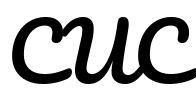Privacy Policy
Canadian Unitarian Council Privacy Policy
Last Updated: October 26, 2023
This Privacy Policy describes how the Canadian Unitarian Council collects, uses, and protects your personal information.
1. Information We Collect
We may collect personal information, such as your name, email address, and contact information, when you visit our website, make a donation, or participate in our programs.
2. How We Use Your Information
We use your information to:
- Process your donations.
- Communicate with you about our programs and activities.
- Improve our services and website.
3. Information Sharing
We do not sell or share your personal information with third parties, except as required by law or with your consent.
4. Security
We take reasonable measures to protect your personal information from unauthorized access, use, or disclosure.
5. Your Rights
You have the right to access, correct, and delete your personal information. Please contact us at [email address] to exercise these rights.
6. Children’s Privacy
Our website is not intended for children under the age of 13. We do not knowingly collect personal information from children under 13.
7. Contact Us
If you have any questions or concerns about this Privacy Policy, please contact us at [email address] or [phone number].