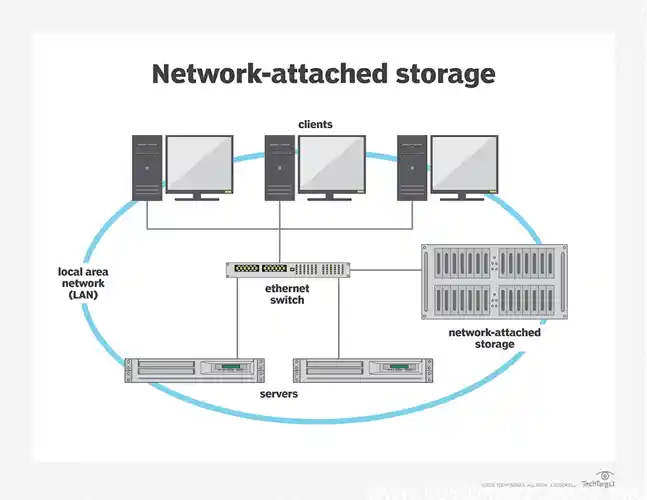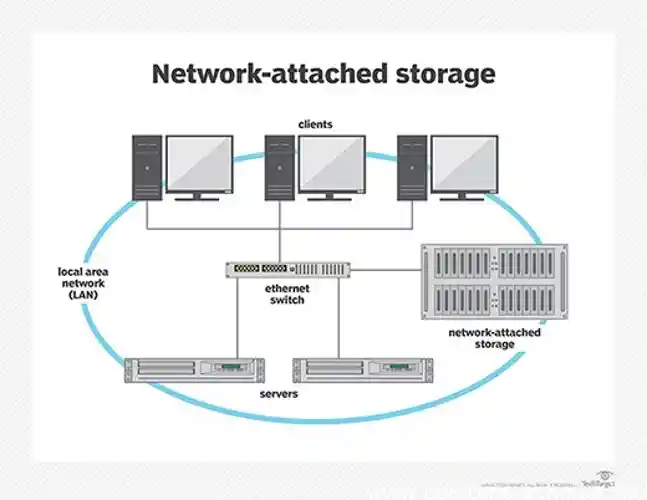The number of WiFi extenders required for optimal internet coverage depends on various factors that impact signal strength, area coverage, and device support. Key considerations include coverage area and square footage, building layout and obstructions, and internet usage along with the number of devices. Each of these aspects influences the placement and quantity of WiFi extenders to ensure a seamless internet experience. For instance, larger spaces with multiple rooms and floors will generally need more than one extender to cover dead zones effectively. Additionally, obstacles like walls and floors interfere with WiFi signal strength, making it necessary to assess the building layout. Understanding how each factor impacts WiFi distribution can help in determining how many extenders you need to ensure consistent signal quality throughout your space.
Coverage Area and Square Footage
When considering WiFi extenders for your home or office, coverage area is one of the primary factors. Typically, a single WiFi extender covers a specific range, often between 1,000 and 2,500 square feet, depending on its model and signal strength. To ensure coverage, it is essential to measure your entire space and compare it against the range specifications of the extenders you are considering. If your area exceeds the average range of one extender, it may be necessary to add additional units for optimal signal coverage. By assessing the square footage accurately, you can make a well-informed decision on the number of WiFi extenders needed for a seamless internet experience.
How Many Square Feet Does One WiFi Extender Cover?
On average, a WiFi extender covers around 1,500 to 2,500 square feet, though coverage varies depending on the model and signal capacity. Higher-end extenders may cover larger spaces, while basic models typically support smaller areas. For example, a TP-Link WiFi extender generally covers about 1,500 square feet, whereas Netgear extenders may extend up to 2,500 square feet. Checking the product specifications is crucial, as coverage ranges can differ significantly. If your space is larger or has multiple floors, you may need multiple extenders to ensure comprehensive WiFi signal throughout. Entities like 2.4GHz or 5GHz bands also impact coverage, with 2.4GHz covering longer distances but 5GHz offering better speeds within shorter ranges.
Building Layout and Obstructions
The building layout and physical obstructions play a significant role in determining the efficiency of a WiFi extender. Walls, floors, and other architectural barriers can weaken WiFi signals as they pass through materials like concrete, metal, or brick. This is particularly challenging in multi-story buildings or homes with dense materials, as WiFi signals have limited ability to penetrate thick surfaces. To address these obstructions, consider positioning WiFi extenders strategically to bypass significant barriers and ensure a broader coverage area. Additionally, modern mesh Wi-Fi systems can offer more efficient coverage by creating a network of interconnected nodes that adapt to complex layouts.
Impact of Walls, Floors, and Other Obstacles on WiFi Coverage
WiFi signals are sensitive to obstacles like walls, floors, and furniture, which can drastically reduce their signal strength. Materials like brick or concrete create more resistance to WiFi signals compared to wood or drywall, impacting how effectively a WiFi extender can transmit signals. For example, a WiFi signal passing through a concrete wall may lose up to 50% of its strength, whereas drywall only minimally interferes. When planning extender placement, position them in open spaces or near doorways to reduce interference and extend signal reach. If signal loss is significant due to barriers, multiple WiFi extenders might be required for robust connectivity across the space.
Internet Usage and Number of Devices
The number of devices and the intensity of internet usage are crucial in determining the number of WiFi extenders needed. For homes with heavy streaming, gaming, or video conferencing usage, the network load increases, often requiring enhanced WiFi signal support. Each extender typically handles a set number of devices; for example, a standard extender may support around 15-20 devices before performance degrades. High-quality extenders from brands like Netgear and TP-Link are better suited for handling multiple devices without dropping speed or signal. Assessing your internet needs based on device load ensures that you have adequate coverage and bandwidth.
How Many Devices Can One WiFi Extender Support?
A single WiFi extender can generally support between 15 and 30 devices depending on its signal capacity and bandwidth limitations. For instance, higher-end models from TP-Link or Netgear offer support for 20-30 devices without a noticeable decrease in performance, while entry-level models may only handle 10-15 devices. The device load should be considered, especially in homes with numerous smart devices, gaming consoles, and streaming platforms. If your network requires support for more devices, additional extenders may be necessary to distribute the load evenly, ensuring that each device receives stable, high-speed WiFi without lag.
Determining the Right Number of WiFi Extenders for Your Space
The right number of WiFi extenders for your space depends on several factors, including square footage, building layout, and device load. Generally, larger spaces with more walls or multiple floors will benefit from additional extenders to reduce dead zones and maintain consistent coverage. For example, a 2,000-square-foot house may only need one high-quality WiFi extender if it’s a single-story layout. However, if there are multiple floors or thick walls, adding a second extender can improve coverage in hard-to-reach areas. Additionally, the number of devices in use, such as smartphones, laptops, and smart TVs, influences the decision. If you have many devices connected simultaneously, an extra extender helps manage network load more effectively. Assessing your space based on these criteria ensures efficient WiFi performance and uninterrupted connectivity.
How Many Extenders Do I Need for a 2000 Square Foot House?
A 2,000-square-foot house typically requires one WiFi extender for effective coverage, assuming the space has a simple, open layout. If the house has thick walls or multiple floors, however, two extenders may be needed to avoid dead zones. High-quality extenders from brands like Netgear or TP-Link can cover up to 2,500 square feet each, making them suitable for single-floor, open spaces of this size. To optimize coverage, place the extender midway between the router and the areas with weaker signal. For homes with more than one floor, position additional extenders on each level to ensure a seamless network across all rooms.
Multiple WiFi Extenders: Is It OK to Have More Than One?
Yes, using more than one WiFi extender is often necessary for larger homes or spaces with many obstructions. Adding multiple extenders enhances WiFi coverage by creating a broader network, especially in areas that are far from the primary router. However, having too many extenders in close proximity can cause signal overlap and potentially slow down the network due to interference. To prevent this, space extenders strategically and avoid placing them too close to each other. Modern mesh Wi-Fi systems like those from TP-Link or Netgear offer an alternative by using connected nodes that provide consistent coverage without signal interruptions.
Considerations for Using Multiple Extenders
When using multiple WiFi extenders, consider factors such as signal interference, network speed, and optimal placement. Placing extenders too close to each other can create signal interference and reduce network quality. For optimal coverage, position each extender in areas that don’t receive adequate signal strength from the main WiFi router. Additionally, use extenders that are compatible with your ISP to ensure stable connectivity. Finally, it’s essential to keep extenders updated with the latest firmware and position them on elevated surfaces for best results. Mesh Wi-Fi networks are another option, as they eliminate signal interference by connecting each node in a seamless network for uninterrupted coverage.
Optimizing WiFi Extender Placement
Optimizing WiFi extender placement is crucial for maximizing coverage and minimizing dead zones in your space. Placement directly impacts the signal strength and overall performance of your network, so strategic positioning is key. For best results, place each extender within the recommended signal range of your main router, avoiding locations with thick walls or other obstructions. Ideally, an extender should be located about halfway between the router and areas with weak signal, like remote rooms or floors. 2.4 GHz and 5 GHz WiFi extenders have different range characteristics, with 2.4 GHz offering a longer range but slightly lower speeds, while 5 GHz provides faster speeds over shorter distances. Brands like TP-Link and Netgear offer extenders optimized for these frequencies, enhancing the overall network experience.
How Far Apart Should WiFi Extenders Be Placed?
The recommended distance for placing WiFi extenders is usually between 100 to 150 feet from each other, depending on the signal strength of each device and any physical barriers like walls. Too close, and extenders may interfere with each other; too far, and they may not effectively pick up and relay the WiFi signal from the main router. Ideally, each extender should be positioned within the existing coverage range of either the primary router or another extender in the network. For instance, a 2,500 square foot house may benefit from extenders placed on each floor or in separate wings to avoid overlap and maintain optimal coverage. Adjusting the placement based on signal strength indicators can help fine-tune this distance and improve overall network performance.
Tips for Maximizing Signal Strength and Coverage
To maximize signal strength and extend WiFi coverage, consider these practical tips: place each extender in an elevated position, away from obstructions like walls or furniture, to minimize signal interference. Choose locations that avoid areas with high electronic interference from devices like microwaves or cordless phones, as these can disrupt WiFi performance. Opt for extenders that support both 2.4 GHz and 5 GHz frequencies, enabling you to tailor the network to your coverage needs. Additionally, modern mesh Wi-Fi systems automatically optimize signal distribution, offering an easy solution for complex layouts. For those using standard extenders, checking for regular firmware updates and adjusting settings through the extender’s app or web interface can significantly improve network efficiency.
Choosing the Right WiFi Extender for Your Needs
Choosing the ideal WiFi extender depends on the size of your space and specific network needs, like streaming and gaming. Large homes with multiple floors typically require powerful extenders with long-range capabilities or mesh Wi-Fi networks to ensure full coverage. Small apartments, on the other hand, may only need a single, compact extender to handle the limited square footage. To select the best option, consider factors like signal range, frequency bands (2.4 GHz and 5 GHz), and compatibility with your router and devices. Reliable brands like TP-Link and Netgear offer models tailored to various spaces and purposes. High-performance extenders with Quality of Service (QoS) features can be beneficial for intensive tasks, while basic extenders suit lighter internet usage.
Extenders for Large Houses vs. Small Apartments
For large houses, where coverage is needed over multiple rooms and floors, high-power extenders or mesh Wi-Fi systems are recommended. Devices with 2.4 GHz frequency offer broader range, but 5 GHz is preferable for faster data transfer and low-latency activities. Mesh systems, like Google Nest Wi-Fi, create seamless coverage, making them ideal for large spaces. Small apartments, however, require simpler setups: a single extender with dual-band support can extend coverage effectively across all areas without signal drops. Features like beamforming and multi-user MIMO can further improve performance, particularly in dense environments where device compatibility may vary.
How to Select Based on Space Requirements
When choosing a WiFi extender based on your space requirements, consider square footage and layout. For homes over 2,500 square feet, opt for extenders that support multiple frequencies (2.4 GHz and 5 GHz) for better signal flexibility. Smaller spaces, under 1,500 square feet, may only need compact, budget-friendly extenders, as the main router’s signal will likely reach all areas with minimal reinforcement. Understanding how many walls or obstructions exist between the extender and the router is essential, as physical barriers significantly impact coverage. Extenders with advanced antenna technology or beamforming are particularly useful for spaces with complex layouts or heavy internet usage.
Best WiFi Extenders for High-Performance Needs (Gaming, Streaming)
For high-performance tasks like gaming or streaming, choosing WiFi extenders with low-latency and high-bandwidth capabilities is essential. Look for models supporting 5 GHz frequency to ensure faster data transfer and minimal lag, especially when multiple devices are connected. Some top choices include the Netgear Nighthawk series and TP-Link RE650, both of which offer dual-band technology and MU-MIMO for improved data handling. Quality of Service (QoS) settings allow prioritization of activities, ensuring a smoother gaming or streaming experience. Advanced models with Ethernet ports provide additional stability by connecting devices directly, reducing latency for gaming consoles like Xbox and PlayStation.
Ensuring Compatibility with Your Router and Devices
When selecting a WiFi extender, ensure compatibility with your existing router and devices. Many extenders, including those from TP-Link and Netgear, support a broad range of routers, but checking for features like SSID compatibility and dual-band support can optimize performance. For example, if your router operates on 2.4 GHz and 5 GHz frequencies, choose an extender that supports both to maximize connection stability. Also, verify that the extender works with your ISP’s settings and any specific device requirements, as some older devices may not connect well with newer, high-frequency extenders. Extenders with WPS functionality simplify setup, making it easier to integrate them with a wide variety of router brands.
Alternative Solutions to WiFi Extenders
While WiFi extenders are effective for expanding coverage, other options may be better for some spaces and usage needs. Mesh networks and powerful routers offer robust alternatives, especially for large homes or environments with heavy internet use. Mesh systems, such as Google Nest Wi-Fi or Netgear Orbi, provide seamless coverage without needing multiple extenders, making them ideal for complex layouts. Upgrading to a high-power router is also viable, as newer routers come equipped with advanced range and speed capabilities on 2.4 GHz and 5 GHz bands. Choosing the right solution involves understanding your area, user needs, and compatibility requirements to ensure stable, fast connectivity without dead zones.
Mesh Networks vs. Multiple Extenders
Mesh networks and WiFi extenders both expand coverage but vary widely in performance and user experience. A mesh network uses interconnected nodes to form a single, unified network, allowing seamless connectivity throughout the home without needing to switch between SSIDs. This is particularly advantageous for large areas over 2,500 square feet. Mesh systems like TP-Link Deco or Amazon Eero simplify setup, minimize connection drops, and provide consistent speeds across all nodes.
In contrast, multiple extenders may offer a more budget-friendly option but require manual network switching if SSIDs are not unified, which can interrupt activities like streaming or gaming. Additionally, extenders can create signal overlap, which may reduce overall network performance compared to mesh setups.
Upgrading to a More Powerful Router
Upgrading to a newer, more powerful WiFi router is an efficient solution for improving coverage and signal strength without relying on additional devices. High-performance routers, such as those from Netgear or Asus, are equipped with advanced technologies like beamforming and MU-MIMO for targeted signal distribution. Dual-band or tri-band routers with 2.4 GHz and 5 GHz channels offer flexibility for various activities and handle multiple devices seamlessly. A powerful router is often more stable than multiple extenders, especially in homes with high internet demand for tasks like 4K streaming and gaming. This option also supports QoS (Quality of Service) controls, allowing you to prioritize network traffic for optimal performance.
FAQ: Common Questions and Troubleshooting Tips
1. How many WiFi extenders do you need for a two-story house?
One to two WiFi extenders are typically sufficient for a two-story house, depending on layout and obstructions. Place extenders on each floor to maximize coverage.
2. Can multiple WiFi extenders slow down my internet speed?
Yes, each WiFi extender may slightly reduce speed due to signal relay. For minimal speed loss, consider mesh networks as an alternative.
3. How do I know if my WiFi extender is working properly?
Check the signal strength and speed near the extender. If your connection improves when close to the extender, it’s working as intended.
4. Can I use different brands of WiFi extenders with my router?
Yes, most extenders are compatible with any router brand. For optimal performance, however, using the same brand can help ensure compatibility.
5. Why does my WiFi extender keep disconnecting?
WiFi extenders may disconnect due to poor placement, interference from walls or electronic devices, or outdated firmware. Adjust location or update the extender’s firmware to fix the issue.