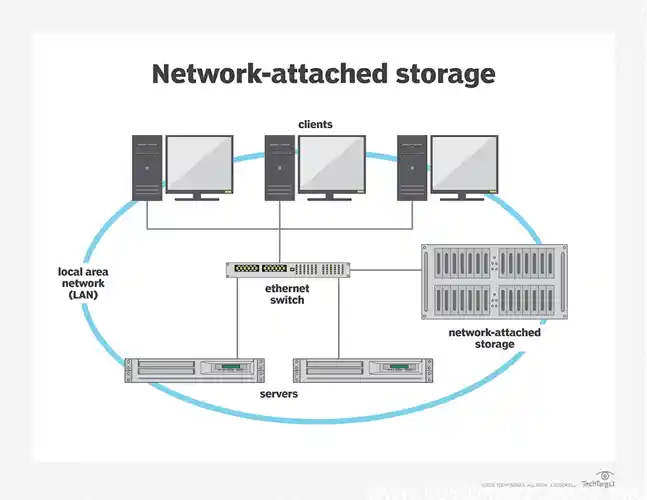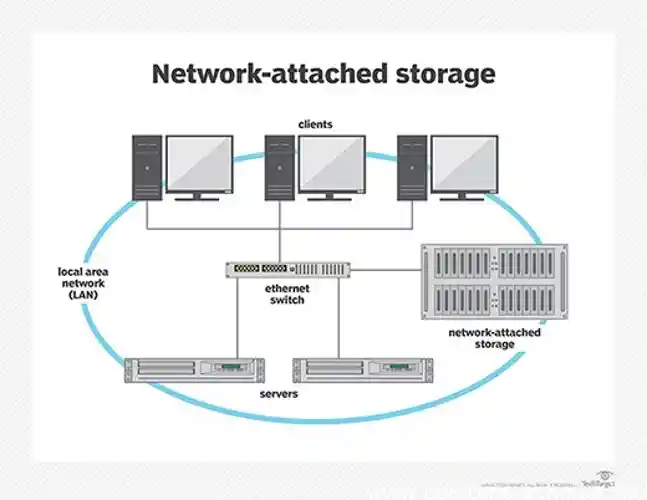Routers and wireless access points (WAPs) are critical components for managing network connections. While both play roles in networking, they serve distinct purposes. A router directs data packets between networks, providing essential functions like Network Address Translation (NAT) and Dynamic Host Configuration Protocol (DHCP) services, connecting different networks such as a local area network (LAN) to the internet. On the other hand, a wireless access point extends a wired network by enabling devices to connect wirelessly, using standards like 802.11 Wi-Fi. Together, routers and WAPs create seamless connectivity within home and enterprise networks, enhancing network performance, range, and device compatibility.
What Is a Router?
A router is a network device that connects different networks and directs data packets between them, ensuring communication paths are correctly established. Routers enable devices within a LAN to access external networks, such as the internet, by forwarding data to the appropriate destinations based on IP addresses. Typically, routers provide security functions, including firewalls and quality of service (QoS) rules, to manage and prioritize network traffic.
Definition and Core Functions of a Router
A router is defined as a device that transmits data packets between networks using information from the packet headers and routing tables. Core functions of a router include routing data between devices, managing subnetworks, and facilitating communication across LANs and WANs (wide area networks). It offers features such as firewall protection, VPN support, and traffic management, which are critical for securing and optimizing network performance.
Types of Routers and Their Uses
There are various types of routers, each serving different networking needs:
- Home Routers: Primarily used in residences for Wi-Fi connectivity and managing small networks.
- Enterprise Routers: Designed for large networks, providing features like advanced security protocols, VPN capabilities, and high throughput.
- Core Routers: Used by ISPs to route data at the backbone of the internet.
- Edge Routers: Located at the edge of a network, connecting internal networks to external networks like the internet.
What Is a Wireless Access Point?
A wireless access point (WAP) is a networking device that enables Wi-Fi-capable devices to connect to a wired network. WAPs extend network coverage and improve connectivity by broadcasting Wi-Fi signals. Unlike routers, WAPs do not route traffic between different networks; instead, they serve as a bridge between wired and wireless networks, allowing devices like laptops, smartphones, and IoT gadgets to connect seamlessly.
Definition and Primary Purpose of Wireless Access Points
A wireless access point is defined as a networking device that broadcasts wireless signals, providing connectivity to devices over Wi-Fi standards like 802.11. Its primary purpose is to extend network reach by connecting wireless devices to a LAN. WAPs enhance network flexibility, accommodating a range of devices, and are often deployed in large office environments to support many users.
Types of Wireless Access Points
Wireless access points come in various forms:
- Standalone WAPs: Independently deployed units used to extend wireless coverage.
- Controller-Based WAPs: Managed through a centralized controller, ideal for large-scale deployments where network management is crucial.
- Mesh WAPs: Work in clusters to provide wide and continuous network coverage without dead zones, suitable for large areas like campuses and enterprise networks.
Key Differences Between Routers and Wireless Access Points
Understanding the differences between routers and wireless access points (WAPs) is crucial for effective network management. Routers serve as a gateway between networks, managing data flow and assigning IP addresses to devices through Network Address Translation (NAT) and DHCP functionalities. In contrast, WAPs enhance the coverage of an existing network by allowing devices to connect wirelessly over Wi-Fi standards like 802.11. While routers control overall network traffic and establish communication paths, WAPs simply extend the reach of LANs, ensuring seamless wireless connectivity. This distinction is key to optimizing network performance in home, business, and enterprise environments.
Role of Routers in Networking
Routers are fundamental in connecting multiple networks, acting as intermediaries to transmit data packets between devices. They provide critical features such as traffic routing, firewalls, and QoS (Quality of Service), ensuring data is delivered accurately and efficiently. Routers utilize IP addresses to identify devices and direct data, enabling communication between local area networks (LANs) and broader networks like the internet. Advanced routers may also offer VPN capabilities, enhancing network security for remote connections.
Role of Wireless Access Points in Extending Network Coverage
A wireless access point (WAP) functions as a bridge, transforming a wired network into a wireless one by broadcasting Wi-Fi signals. This allows multiple devices, such as smartphones, laptops, and IoT devices, to connect without physical cables. Unlike routers, WAPs do not manage network traffic but focus on extending network coverage, making them essential for improving connectivity in areas with limited signal strength. PoE (Power over Ethernet) technology is often used to power WAPs, providing flexibility in device placement without relying on electrical outlets.
Networking Capabilities and Features
Routers specialize in managing and directing network traffic between devices and external networks, often providing features like firewall protection, VPNs, and advanced traffic management. This enables efficient data transfer and ensures network security. In contrast, WAPs extend the range of a wired LAN, providing wireless access to devices without managing routing tasks. The combination of routing and access points creates a comprehensive network solution, ensuring both connectivity and security.
Device Placement and Use Cases
Routers are best used for creating and managing a home or business network, offering features like Wi-Fi connectivity, LAN segmentation, and security enhancements. They establish and direct connections between multiple networks, making them ideal for handling network traffic from different devices, providing a secure pathway to the internet, and managing IP addresses through NAT. Routers are essential for small businesses, homes, and large-scale enterprise networks where complex data routing is necessary.
When to Use a Wireless Access Point
A wireless access point is ideal for expanding the coverage of an existing network. It allows devices to connect wirelessly in areas where a router’s signal might be weak or inaccessible. WAPs are widely used in offices, schools, and large buildings to provide robust Wi-Fi coverage and eliminate dead zones. They integrate seamlessly with existing LANs, making them essential for environments requiring extensive wireless connectivity without altering network configurations.
How Routers and Wireless Access Points Work Together
Routers and wireless access points (WAPs) often function together to build seamless network solutions. Routers establish a network by managing data flow, providing internet access, and directing traffic between different IP addresses. WAPs, on the other hand, extend the coverage of the network by broadcasting Wi-Fi signals, enabling wireless connectivity throughout a specific area. When deployed together, a router can handle network traffic, assign IP addresses through DHCP, and secure connections with a firewall, while the WAP enhances connectivity, reducing dead zones and improving network accessibility for Wi-Fi-enabled devices. This combination creates a robust, flexible network setup ideal for home, business, and large-scale enterprise environments.
Integration in Home and Business Networks
In home and business networks, routers and wireless access points work hand-in-hand to deliver reliable connectivity. Routers manage and secure the flow of data between the LAN and the WAN (internet), while WAPs extend network coverage to areas where a router’s built-in Wi-Fi may not reach. For example, in large buildings or multi-story homes, placing a WAP ensures consistent Wi-Fi coverage. Together, they provide scalability and flexibility, enhancing network performance and connectivity for a wide range of devices. This integration also facilitates easy expansion of the network to accommodate additional IoT devices and user demands.
Configuration and Setup Tips
To ensure optimal performance when using routers and wireless access points together, compatibility between devices is key. Ensure that both devices support the same Wi-Fi standards (e.g., 802.11ac or 802.11ax). Proper placement of the WAP is essential; it should be positioned to eliminate dead spots and avoid signal interference from walls or other electronic devices. Use Ethernet cables or PoE (Power over Ethernet) to connect WAPs for stable connections. Configuring security settings, such as WPA3 encryption, across both devices helps maintain a secure network. Fine-tuning network channels and enabling QoS (Quality of Service) on the router can further optimize performance, ensuring efficient data flow and connectivity.
Choosing Between a Router and a Wireless Access Point
Selecting between a router and a wireless access point (WAP) depends largely on your network’s size, requirements, and connectivity goals. A router is essential for establishing an IP network, connecting devices to the WAN (internet), and managing data flow within the LAN. In contrast, WAPs primarily extend Wi-Fi coverage, making them useful for boosting connectivity in large homes, offices, or areas with poor signal strength. For basic internet usage, a router may suffice. However, if robust wireless coverage is needed, adding one or more WAPs to complement a router offers greater network reach and consistency, ensuring smooth connections for multiple Wi-Fi-enabled devices.
Which Device Do You Need for Your Home Network?
When choosing between a router and a wireless access point for your home network, key factors include network size, coverage needs, and device count. Small homes may only need a router with built-in Wi-Fi, covering all areas effectively. For larger homes or buildings, a single router might not reach every room due to walls and other obstacles. In such cases, adding one or more WAPs extends Wi-Fi coverage, eliminating dead zones. If your home has numerous devices—smart TVs, IoT gadgets, smartphones—consider both to balance network speed and connection stability. Additionally, modern mesh Wi-Fi systems combine the capabilities of both, offering seamless connectivity and ease of management.
Cost and Performance Considerations
Routers and wireless access points come with different price tags and performance implications. A standard router may be more cost-effective initially, especially for small networks, providing both wired (Ethernet) and wireless connectivity. High-performance routers, supporting 802.11ac or 802.11ax (Wi-Fi 6), are more expensive but deliver faster speeds and advanced features like Network Address Translation (NAT) and QoS for prioritizing traffic. On the other hand, WAPs focus solely on extending coverage, so deploying them alongside existing routers can lead to higher setup costs but ensures more comprehensive Wi-Fi coverage. This is ideal for users with multiple devices needing robust, consistent connections in large spaces.
Advantages and Disadvantages of Each Device
Routers offer a complete networking solution by providing internet access, managing network traffic, and ensuring security through firewalls and DHCP functionality. This makes them vital for any LAN needing both wired and Wi-Fi capabilities. However, a standalone router’s Wi-Fi range can be limited in large spaces, potentially leading to coverage gaps. Wireless access points fill this gap, extending network reach and enhancing connectivity. While they don’t perform the same routing functions, WAPs deliver seamless Wi-Fi coverage when paired with a router, creating a more robust network. The downside is that they require additional installation effort and incur extra costs compared to a standalone router setup.
Advanced Comparison: Routers vs. Wireless Access Points
Comparing routers and wireless access points (WAPs) reveals key differences in their capabilities and use cases within networks. Routers are comprehensive networking devices, handling IP address assignment, network traffic routing, and offering built-in security features like firewalls and Network Address Translation (NAT). WAPs, meanwhile, extend Wi-Fi coverage and do not independently manage network routing or security. Deploying WAPs with a router strengthens overall network coverage but relies on the router’s core functionalities for security and traffic management. This advanced distinction is important when designing scalable and secure network solutions for large homes or enterprise environments.
Built-In Security Features in Routers vs. Wireless Access Points
Routers typically include robust security features to protect your LAN and Wi-Fi network. Key capabilities include firewalls to block unauthorized traffic, VPN support for encrypted connections, and DHCP to manage IP address distribution. Network Address Translation (NAT) ensures internal device addresses are hidden, providing another layer of protection. WAPs, on the other hand, offer basic Wi-Fi encryption and network segmentation but rely on connected routers for full-scale security enforcement. This difference means routers act as the primary defense barrier, while WAPs extend connectivity but do not add significant security measures by themselves.
Network Management and Scalability
Managing a network effectively often requires balancing connectivity, scalability, and user needs. Routers offer essential control over traffic routing, QoS (Quality of Service) prioritization, and device management settings, making them indispensable for small and large networks alike. Advanced models can support multi-SSID setups and integrate with AI-powered network monitoring tools for dynamic adjustments. WAPs, in contrast, enhance scalability by expanding Wi-Fi coverage, particularly in complex layouts or buildings with connectivity dead zones. When combined, routers and WAPs provide a scalable solution that adapts to network growth, delivering comprehensive Wi-Fi coverage without sacrificing LAN management and control capabilities.
Common Questions About Routers and Wireless Access Points
1. What is the main difference between a router and a wireless access point?
A router directs data traffic between devices on a network and connects them to the internet, while a wireless access point (WAP) extends Wi-Fi coverage but relies on a router to manage data routing and security.
2. Can I use a wireless access point without a router?
No, a WAP requires a router to manage network traffic and provide connectivity to the internet. WAPs extend Wi-Fi range but lack routing capabilities on their own.
3. Do all routers have built-in wireless access points?
Most modern routers are wireless routers, meaning they include Wi-Fi capabilities. However, not all routers have built-in WAPs; some are wired-only devices.
4. When should I use a wireless access point?
Use a WAP to extend Wi-Fi coverage in large spaces or areas with weak signals. It is ideal for eliminating Wi-Fi dead zones in homes or offices.
5. Are wireless access points more secure than routers?
Routers typically have more comprehensive security features like firewalls and NAT. WAPs provide basic Wi-Fi encryption but depend on the router’s security settings for protection.