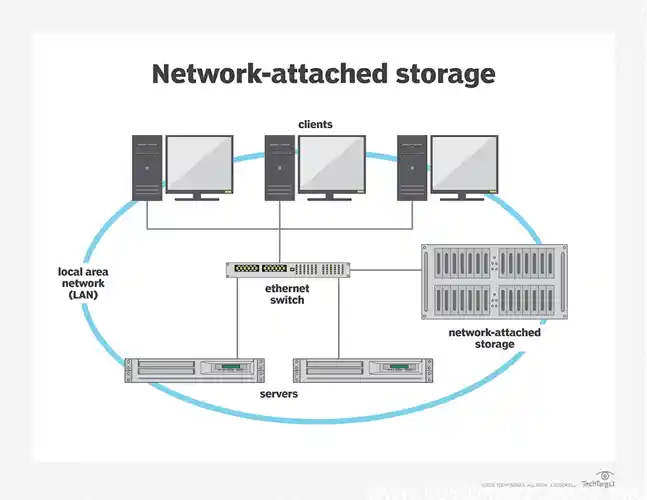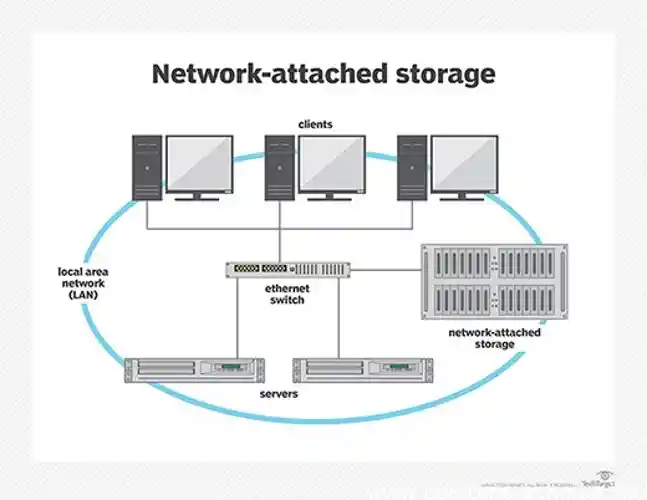WiFi boosters and extenders are popular solutions for improving wireless network coverage in homes and offices. Both devices strengthen your Wi-Fi signal, but they work differently. Boosters amplify the existing signal, while extenders retransmit it over a wider area. Understanding these differences helps you choose the right device for your network needs, space size, and any potential interference, like walls or electronics.
Boosters and extenders address weak Wi-Fi in different ways. Boosters improve signal strength, while extenders increase coverage. The choice between the two depends on factors such as distance from the router, required bandwidth, and obstacles in the area. This guide will help you understand the functions and benefits of each device, so you can choose the best option for a seamless Wi-Fi experience.
What Is a WiFi Booster?
A WiFi booster is a device designed to amplify your existing Wi-Fi signal, extending its reach to areas with weaker coverage. Boosters work by capturing the original signal from your Wi-Fi router and intensifying it to improve network reliability in various parts of a building. They are especially useful in large homes or offices where Wi-Fi signals struggle to penetrate walls and floors.
WiFi boosters help resolve connectivity issues caused by physical obstacles or signal interference. For instance, concrete walls or dense furniture can obstruct Wi-Fi signals, resulting in poor internet performance. Boosters increase signal strength by amplifying the router’s original output, making them ideal for users who experience sudden drops in connectivity or have devices positioned farther from the Wi-Fi source.
What Is a WiFi Extender?
A WiFi extender retransmits the Wi-Fi signal from your router, effectively expanding coverage to areas that are out of reach. Unlike boosters, which amplify an existing signal, extenders pick up the router’s signal and replicate it, creating a secondary access point. This means that devices in areas further away from the router can connect without experiencing speed drops.
WiFi extenders work by creating a new SSID or network name, which allows users to connect seamlessly across larger areas. While they don’t amplify the signal’s strength, extenders are beneficial for homes with thick walls or multiple floors. They’re especially useful in scenarios where Ethernet or wired connections are limited, allowing users to achieve broader Wi-Fi coverage without physically relocating the router.
Key Differences Between WiFi Boosters and Extenders
The key difference between WiFi boosters and WiFi extenders lies in their approach to enhancing wireless network coverage. A WiFi booster amplifies the existing signal strength from the Wi-Fi router, enhancing connectivity in areas with weak signals. In contrast, a WiFi extender creates a new network connection by retransmitting the signal from the router, allowing coverage to reach areas that the original router signal cannot.
Choosing between these devices depends on your network needs and the physical layout of your space. Boosters are ideal if you experience signal weakness within the router’s existing range, whereas extenders work best for reaching dead zones far from the router. For instance, if you’re dealing with multiple floors or thick walls, a WiFi extender can ensure better network reach across separated areas.
Functional Differences Explained
Coverage vs. Signal Amplification: WiFi boosters and extenders function differently when improving wireless network coverage. Boosters amplify the current signal, making it stronger but not extending its range much beyond the original reach. In contrast, WiFi extenders replicate the existing Wi-Fi signal and broadcast it under a new SSID, extending the network’s coverage to areas out of reach.
For example, WiFi boosters are beneficial when your Wi-Fi signal is weak but within range, while extenders are suitable for large spaces where the signal needs to be replicated in areas otherwise unreachable by the original signal. This distinction makes boosters better for enhancing signal quality, while extenders are better for expanding network coverage.
Technology Behind WiFi Boosters vs. Extenders
How Each Device Works: WiFi boosters work by amplifying the Wi-Fi signal from the router, using signal repeaters to increase signal strength. They typically use advanced antennas to ensure a clearer, more consistent connection in areas with weak signals. This technology makes boosters effective for strengthening signals in close proximity to the router.
On the other hand, WiFi extenders operate by connecting to the existing network and rebroadcasting the signal under a new SSID or network name. This process essentially doubles the network coverage without increasing the original signal’s strength. Extenders are equipped with dual-band technology, allowing them to retransmit on both 2.4 GHz and 5 GHz frequencies for broad, reliable coverage in large spaces.
Use Cases and Applications
Choosing between a WiFi booster and an extender depends on your specific connectivity needs. WiFi boosters are ideal for homes or offices where obstacles, like walls, weaken the router’s signal. They improve reliability in areas within the router’s range but can suffer from quality issues.
WiFi extenders, on the other hand, are better for expanding coverage in large areas, like multi-floor homes or outdoor spaces. They’re best for eliminating dead zones where Wi-Fi doesn’t reach. For example, if your workspace is far from the router, an extender will create a new access point and provide connectivity in that remote location.
Comparing WiFi Boosters, Extenders, and Related Devices
Understanding the differences between WiFi boosters, extenders, and other connectivity devices is essential for improving Wi-Fi performance across various settings. Each device has a unique purpose: WiFi boosters amplify the existing Wi-Fi signal, extenders replicate the network signal to reach dead zones, and other devices like mesh networks provide seamless coverage with multiple access points.
WiFi boosters are effective for enhancing signal strength in rooms near the router, making them ideal for smaller spaces. In contrast, extenders cover larger distances by creating a new SSID or network name for better coverage in remote areas. For whole-home connectivity, mesh networks offer a unified solution, using multiple nodes that create a single, strong network throughout. Selecting the right device depends on factors such as coverage area, building layout, and internet speed needs.
What’s the Difference Between a WiFi Booster and a Repeater?
WiFi boosters and repeaters both aim to improve Wi-Fi coverage, but they work differently. A WiFi booster increases the strength of the existing Wi-Fi signal, reducing interference for devices close to the router. Boosters are ideal for locations where signal strength decreases but is still within range of the router.
On the other hand, a WiFi repeater duplicates the signal from the router, creating a secondary access point. This makes repeaters suitable for areas that are entirely out of the router’s reach. They use a separate SSID, which may require switching networks as you move between coverage zones. Choosing between a booster and a repeater depends on your need for signal strength or extended coverage in distant areas.
WiFi Extenders vs. Mesh Networks
WiFi extenders and mesh networks both enhance Wi-Fi coverage, but they serve different functions. A WiFi extender connects to the existing router and broadcasts the signal under a new SSID, helping to cover areas with weak or no connection. For rooms or floors that experience signal loss, extenders are effective at boosting coverage.
In contrast, mesh networks use multiple nodes to create a unified wireless network. These nodes communicate with each other to maintain a single SSID across the entire coverage area, providing seamless connectivity without switching networks. Mesh networks are suitable for large homes or buildings requiring comprehensive coverage with minimal dead zones. Choosing between an extender and a mesh network depends on the size and layout of your space.
How to Choose the Right Device for Your Needs
Selecting the right device—whether a WiFi booster, extender, or mesh network—depends on the layout and size of your area, as well as your specific connectivity needs. Boosters are useful for improving signal quality in areas close to the router, ideal for small homes or offices with mild signal interference.
For extending coverage to distant areas or floors, a WiFi extender is recommended. It retransmits the signal, allowing better connectivity in places out of the router’s original reach. If you’re looking for comprehensive, seamless coverage in a large area, a mesh network with multiple nodes may be the best choice. Considering internet speed requirements and the number of connected devices can also guide your decision to ensure optimal Wi-Fi performance throughout your space.
Benefits and Drawbacks of WiFi Boosters
WiFi boosters offer significant advantages by enhancing Wi-Fi signal strength in areas with weak connectivity. However, they also come with some limitations that can impact their effectiveness depending on your network needs and home layout. A comprehensive look at the benefits and drawbacks of WiFi boosters helps in deciding whether this device is the best solution for extending wireless coverage in your space.
While boosters are widely used to address signal weaknesses in homes and offices, understanding their potential limitations, such as signal range and interference from other devices, is essential. This section will provide a balanced view of how WiFi boosters can improve Wi-Fi performance and highlight scenarios where other options, like extenders or mesh networks, may be more suitable.
Advantages of Using a WiFi Booster
The primary advantage of a WiFi booster is its ability to strengthen Wi-Fi signals within the router’s range. It provides more reliable connectivity in nearby rooms or floors. Boosters amplify the existing signal, making them ideal for spaces with interference from walls, furniture, or other obstacles.
Another benefit is easy installation. WiFi boosters usually plug directly into a power outlet and require minimal setup. They are accessible for users who need immediate signal improvement. Boosters are often more affordable than mesh systems and work well for devices like laptops, smartphones, and tablets. They provide moderate speed and stability. Overall, boosters are ideal for addressing minor connectivity issues in smaller homes or offices.
Drawbacks and Limitations of WiFi Boosters
While WiFi boosters are beneficial for enhancing signal quality, they come with limitations. One major drawback is that boosters only amplify the existing Wi-Fi signal; they don’t extend its range. As a result, boosters may not be effective for reaching dead zones in areas far from the router. Additionally, since boosters use the same frequency band as the router, they can sometimes cause network congestion, reducing the overall internet speed available to connected devices.
Another limitation is that boosters don’t support creating a single, unified SSID throughout the home. This can lead to interruptions when moving between coverage zones. In larger homes or spaces with multiple floors, WiFi extenders or mesh networks might be more effective for seamless connectivity. Boosters work best in scenarios with mild signal interference but may not be ideal for complex setups requiring broader wireless coverage.
Benefits and Drawbacks of WiFi Extenders
WiFi extenders are a practical solution for extending Wi-Fi coverage across larger spaces. By retransmitting the Wi-Fi signal from the router, extenders help eliminate dead zones and allow for improved connectivity in distant areas within a home or office. Unlike boosters, extenders create a new SSID for the extended signal, giving users access to a broader range without losing signal strength. However, this can also lead to the need for manual switching between networks in some cases.
Understanding the benefits and limitations of WiFi extenders helps users choose the right solution for improving internet coverage. While they are effective for large areas, factors such as network interference and signal overlap may impact their effectiveness. This section highlights the scenarios where extenders are most beneficial and those where alternative solutions, like mesh networks, might be preferred.
Advantages of Using a WiFi Extender
One major advantage of a WiFi extender is its ability to reach areas far from the main Wi-Fi router by creating a new network signal. This makes extenders particularly useful for multi-level homes or large office spaces where the primary Wi-Fi network signal does not reach every corner. Extenders also work well in situations where walls or furniture may block or weaken Wi-Fi signals from the router, ensuring devices can still connect to the internet effectively.
WiFi extenders are relatively easy to set up and provide a cost-effective solution for expanding wireless coverage. Many models allow users to customize settings, such as frequency channels, to reduce interference from other devices. For households with heavy internet usage across multiple devices, extenders can significantly improve network performance by reducing connectivity issues in previously unreachable areas.
Drawbacks and Limitations of WiFi Extenders
While WiFi extenders can improve connectivity in areas out of reach of the primary router, they also have certain limitations. One significant drawback is that extenders often create a separate SSID, meaning users may need to switch networks manually when moving between coverage zones. This can interrupt the internet connection on devices, especially those that move frequently around the space.
Another limitation is that WiFi extenders often operate on the same frequency band as the main Wi-Fi network, which can cause network congestion and reduce overall internet speeds. Extenders also may not be as effective in spaces with dense network interference from walls, metal objects, or other wireless devices. In scenarios where seamless connectivity across a single network is essential, mesh networks might be a more suitable solution, as they offer unified coverage without requiring network switching.
Practical Considerations for Choosing Between a Booster and an Extender
When deciding between a WiFi booster and an extender, several practical factors must be considered to ensure the best fit for your Wi-Fi network. Both devices aim to improve Wi-Fi coverage, but they differ in functionality, compatibility, and cost-efficiency. For optimal performance, understanding your home layout, device compatibility, and budget can help you make an informed choice between these two options.
Considering the nuances of each device helps to avoid issues such as signal interference or network congestion, ensuring a stable Wi-Fi connection throughout your space. This guide covers critical factors to consider, including the physical layout of your space, specific network requirements, and cost considerations for value-focused choices.
Assessing Home Layout and Coverage Needs
The layout of your home plays a significant role in choosing between a WiFi booster and an extender. For homes with dead zones or areas far from the main router, an extender might be more effective, as it retransmits the signal to cover a wider range. If the home layout includes thick walls or multi-levels, an extender can provide consistent connectivity across these areas, ensuring devices remain connected without interruptions.
On the other hand, a WiFi booster may be more suitable for smaller spaces where signal interference is a primary concern rather than coverage. Boosters amplify the existing signal, making them ideal for filling coverage gaps in adjacent rooms. For homes where connectivity is needed over shorter distances, boosters are a convenient and cost-effective option.
Device Compatibility and Network Requirements
Device compatibility and network requirements are essential when selecting between a booster and an extender. Extenders often require a new SSID setup, which may require manual reconnections when moving between zones, particularly if multiple SSID networks are created. Some extenders are designed to support high-demand devices like 4K streaming on smart TVs or gaming consoles, offering greater bandwidth support for intensive tasks.
Boosters, however, tend to be plug-and-play solutions compatible with most Wi-Fi routers and work effectively with standard network requirements. For users who only need to boost the existing Wi-Fi signal in specific areas without added configuration, boosters provide a straightforward solution. Before choosing a device, confirm that it aligns with your devices’ networking standards and internet usage demands.
Cost Considerations and Value for Money
Cost is a critical factor when deciding between a WiFi booster and an extender. Boosters are generally more affordable, offering a practical solution for users who need immediate signal improvement in smaller spaces. For users on a limited budget, boosters offer value by increasing Wi-Fi reliability without requiring significant investment. They are an effective choice for small homes or single rooms needing only moderate coverage enhancement.
WiFi extenders, while more expensive, provide broader coverage and additional features, making them suitable for larger homes with complex layouts. Some extenders also support advanced technologies like MU-MIMO and dual-band frequencies, which help reduce network interference and maintain a high internet speed across multiple devices. Investing in an extender may be more cost-effective in the long term if extended coverage and consistent connectivity are crucial requirements for the household.
Tips for Optimizing WiFi Performance with Boosters and Extenders
Enhancing Wi-Fi performance with a booster or extender can help reduce dead zones and improve internet speed across different areas. Placement and configuration of these devices are crucial for achieving optimal signal strength and connectivity. By following best practices in positioning and troubleshooting common issues, users can maximize the effectiveness of their Wi-Fi boosters and extenders to ensure seamless connectivity across multiple devices.
Whether using a booster for smaller coverage gaps or an extender for broader signal reach, attention to setup details can significantly impact the overall Wi-Fi experience. Here are key tips to help you get the best performance out of these devices.
Ideal Placement for Maximum Signal Strength
Proper placement of a Wi-Fi booster or extender is essential for optimal signal distribution. To enhance coverage, position the extender midway between the Wi-Fi router and the area with weak signal. Avoid placing it behind thick walls or near electronic devices, as this can cause signal interference. Ideally, extenders work best in open areas and should be located at an elevated position to maximize reach.
For boosters, proximity to the main Wi-Fi router is essential to avoid signal loss. Positioning it too far from the source may reduce the boosted signal’s quality. Additionally, if using dual-band boosters or extenders like those supporting 2.4 GHz and 5 GHz frequencies, ensure the device connects to the most compatible band based on coverage needs and interference factors in your space.
Troubleshooting Common Connectivity Issues
Common issues with Wi-Fi boosters and extenders often involve interference, weak signals, or frequent disconnects. To troubleshoot, ensure both devices are correctly connected to the main SSID and that the extender’s network name (SSID) matches the router’s for seamless connectivity across rooms. Check for any firmware updates for the booster or extender, as these can improve performance and compatibility with newer devices.
If the connection remains unstable, consider adjusting the extender’s position to reduce interference from devices like microwaves or Bluetooth gadgets. Additionally, avoid overloading the network with too many devices, as this can strain the signal, particularly on lower bandwidth models. Reconfiguring SSID channels or reducing network congestion can also improve connection stability, especially if using MU-MIMO or high-speed extenders for larger spaces.
FAQ’s
Q1: What is the main difference between a Wi-Fi booster and an extender?
A: A Wi-Fi booster amplifies the existing signal to enhance coverage, while a Wi-Fi extender rebroadcasts the signal to increase range in areas with weak connectivity.
Q2: Can I use a Wi-Fi booster and extender together?
A: Yes, using both can help improve coverage and signal strength in larger areas, but they should be set up to avoid overlapping signals that can cause interference.
Q3: Where should I place my Wi-Fi extender for the best results?
A: Place the extender midway between your Wi-Fi router and the area with poor signal, ideally in an open, elevated spot away from walls and electronics.
Q4: Do Wi-Fi boosters and extenders work on all routers?
A: Most boosters and extenders are compatible with standard routers, but always check compatibility with specific features like dual-band or MU-MIMO support for optimal performance.
Q5: Are there any drawbacks to using a Wi-Fi extender?
A: Wi-Fi extenders can sometimes reduce overall network speed and may require separate SSID login, which can be inconvenient when moving through different areas of your home.